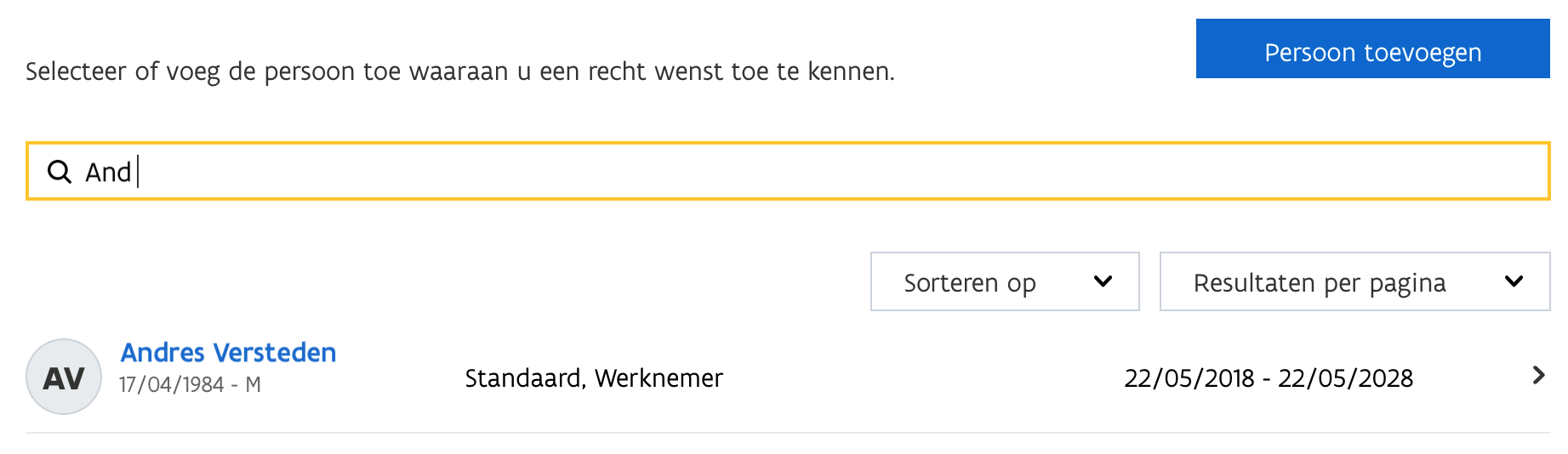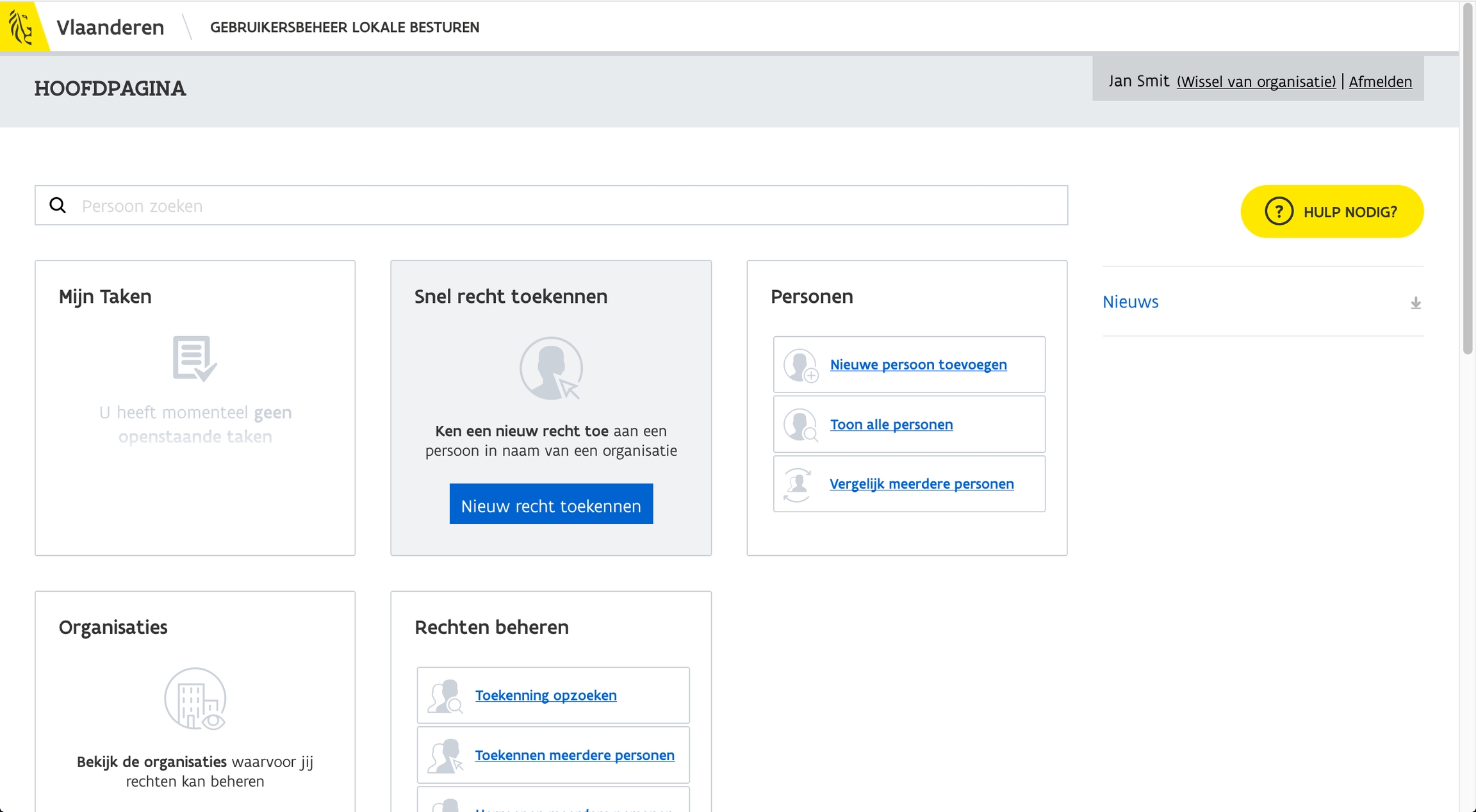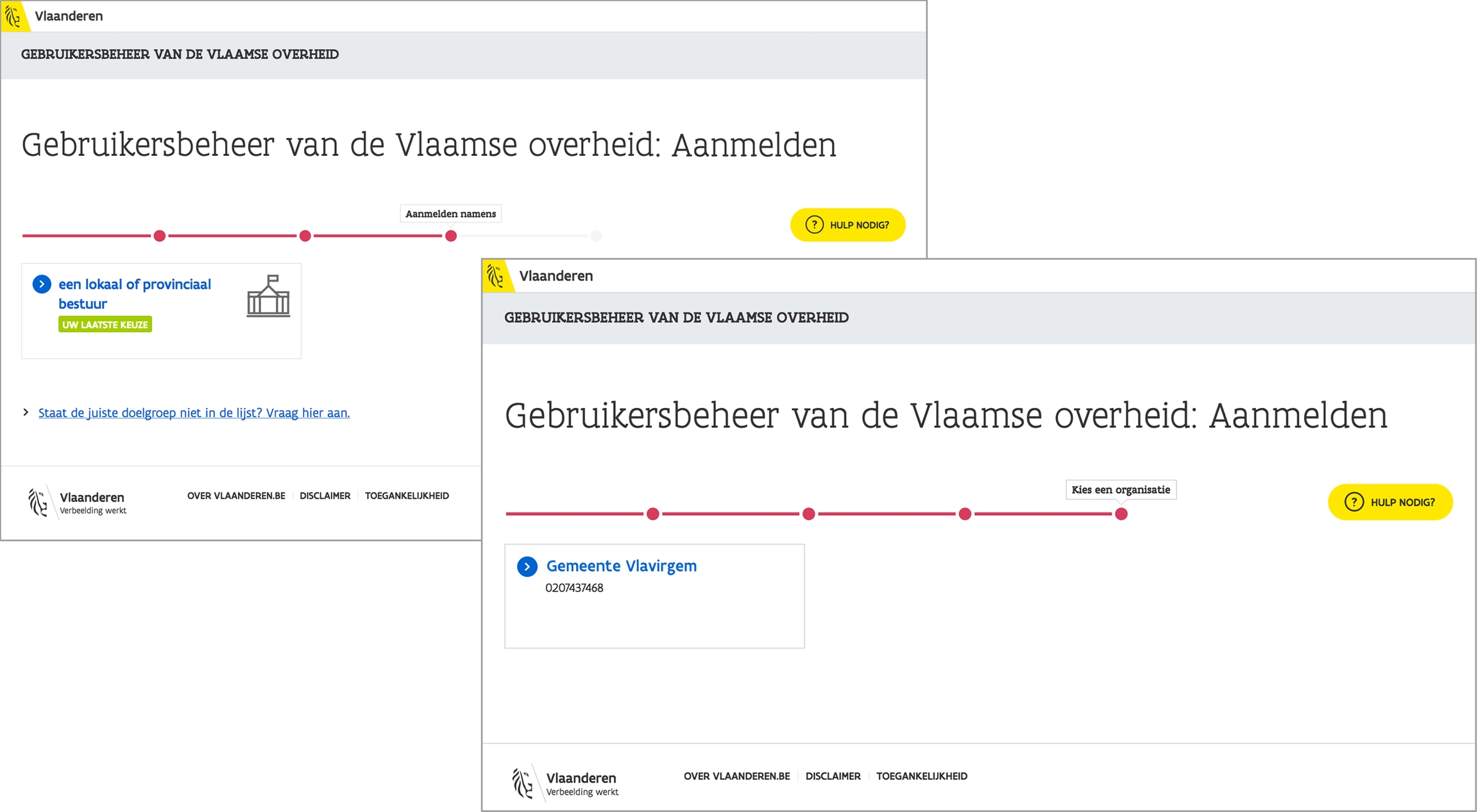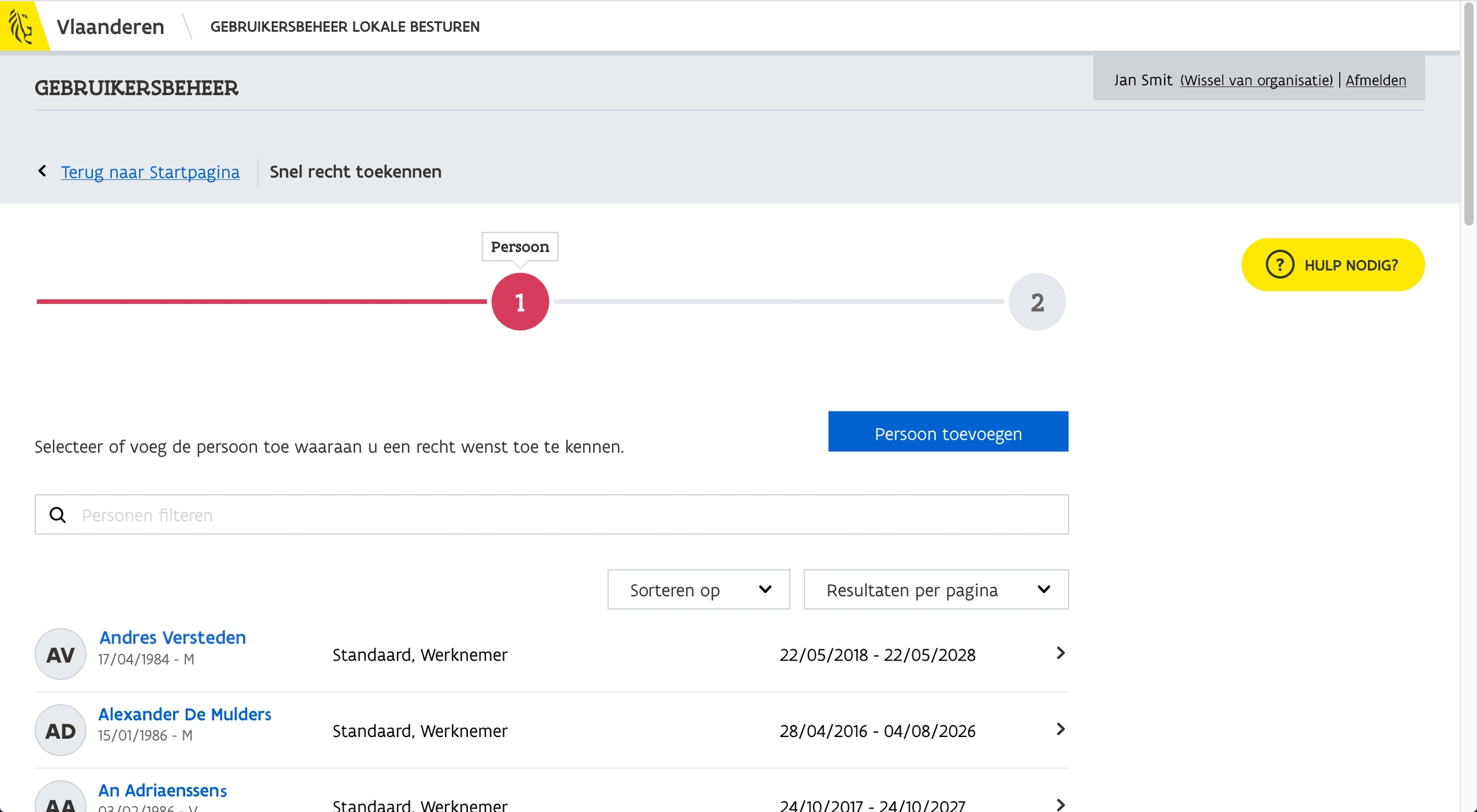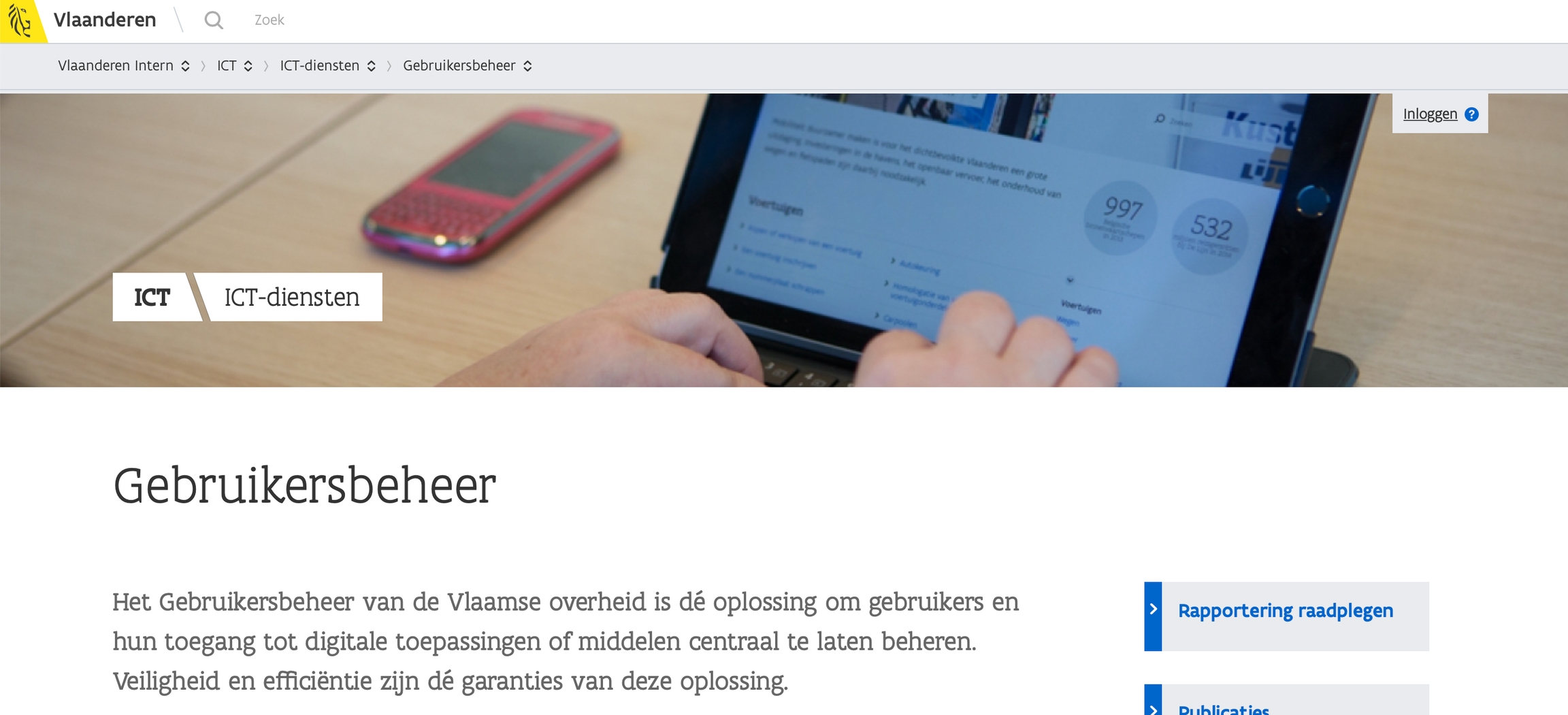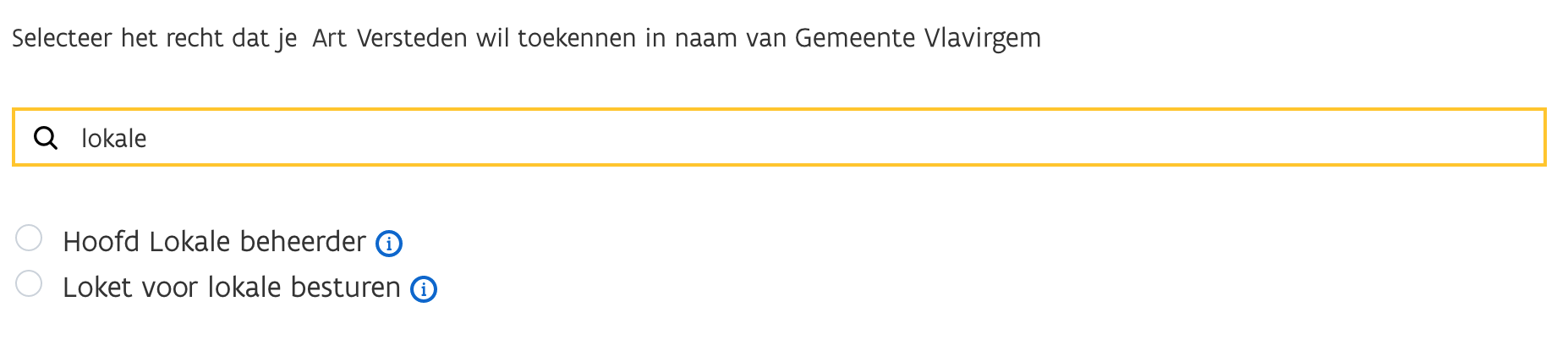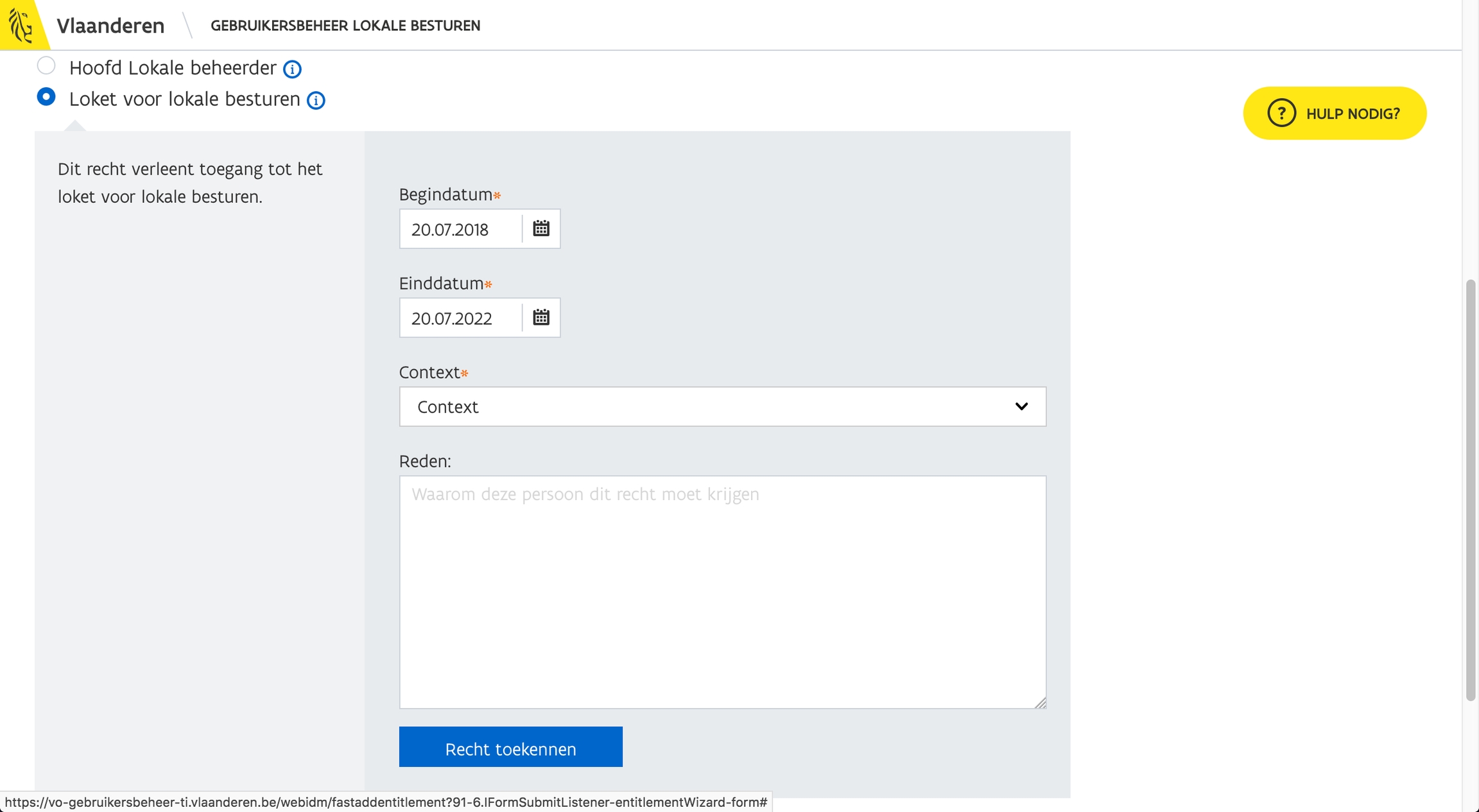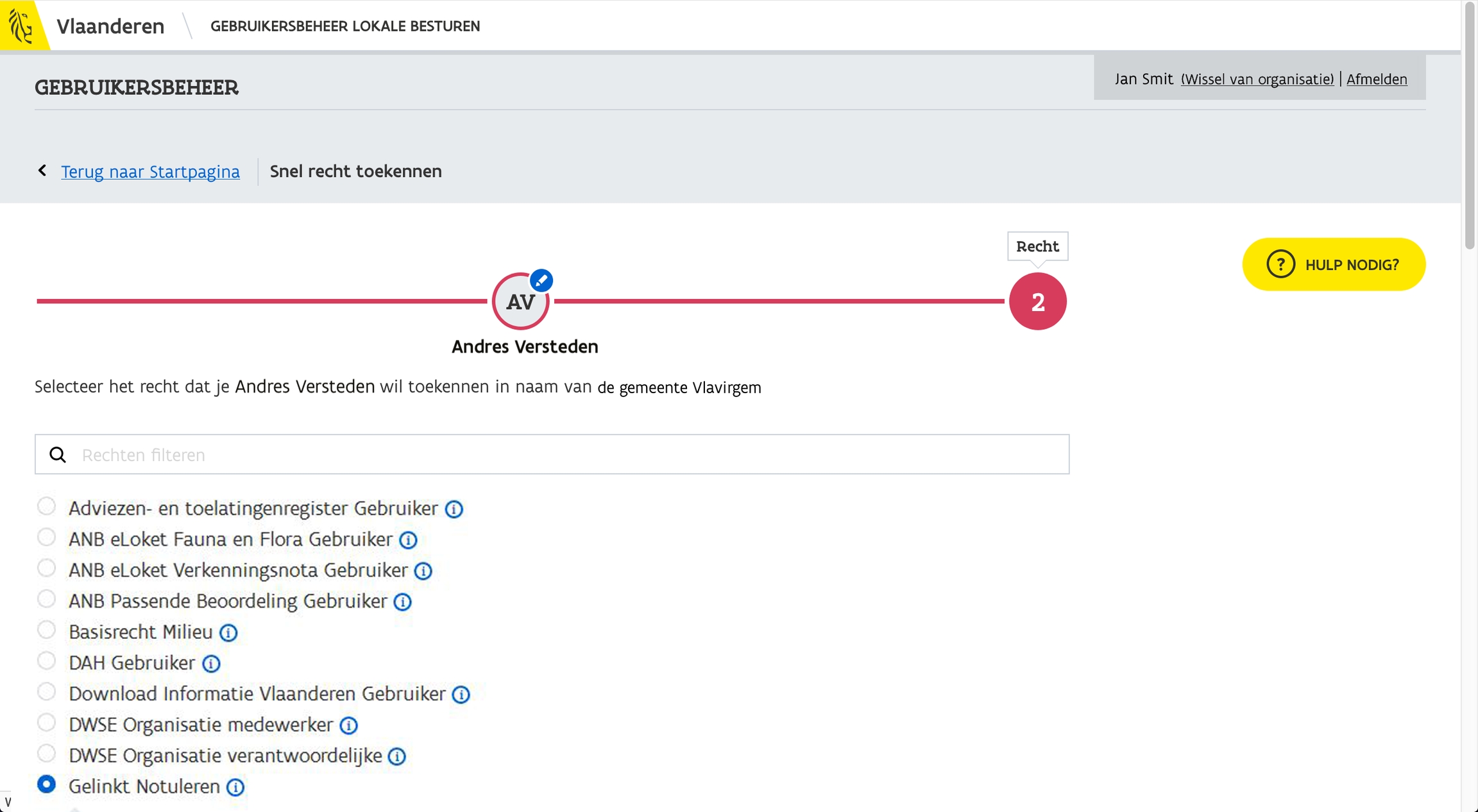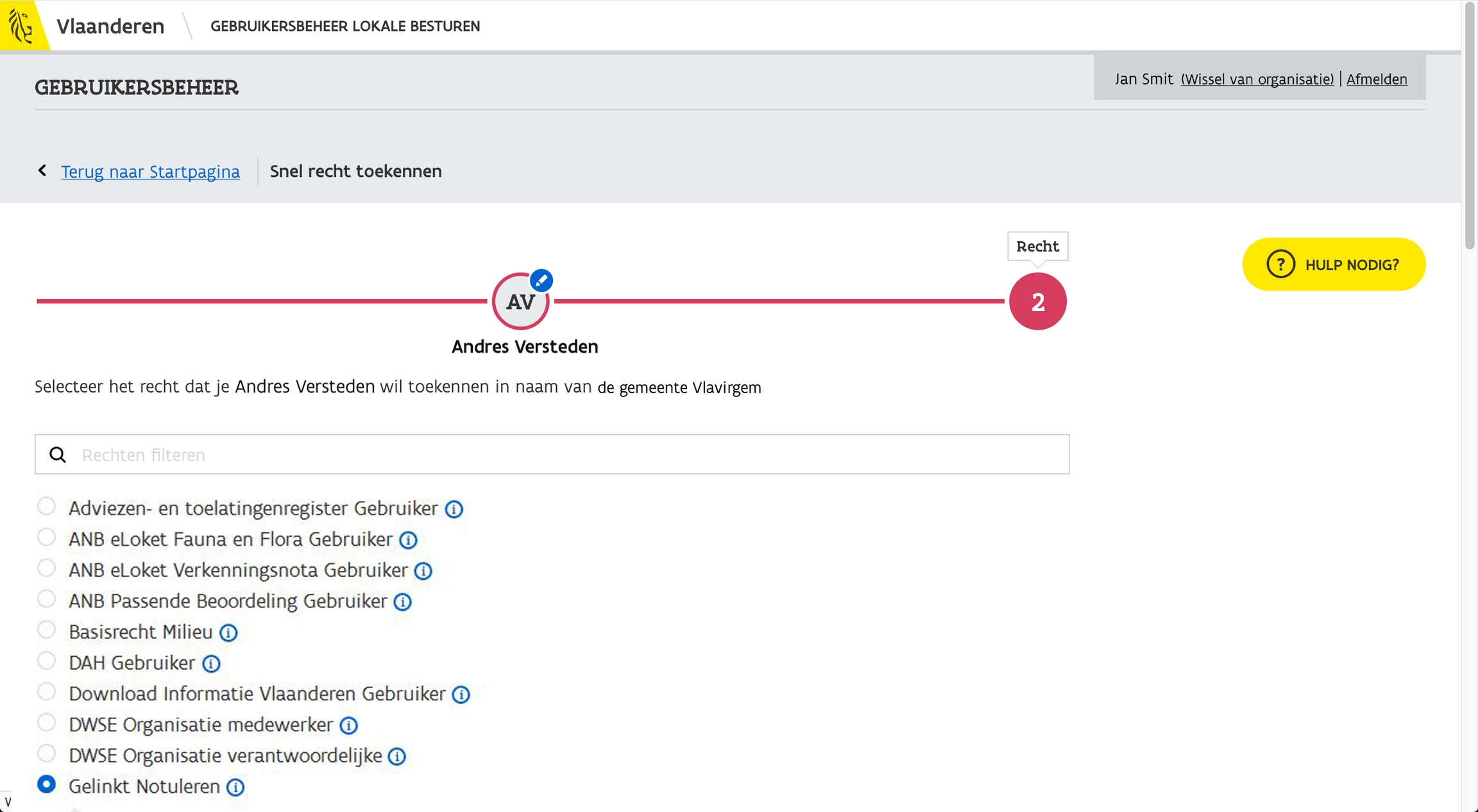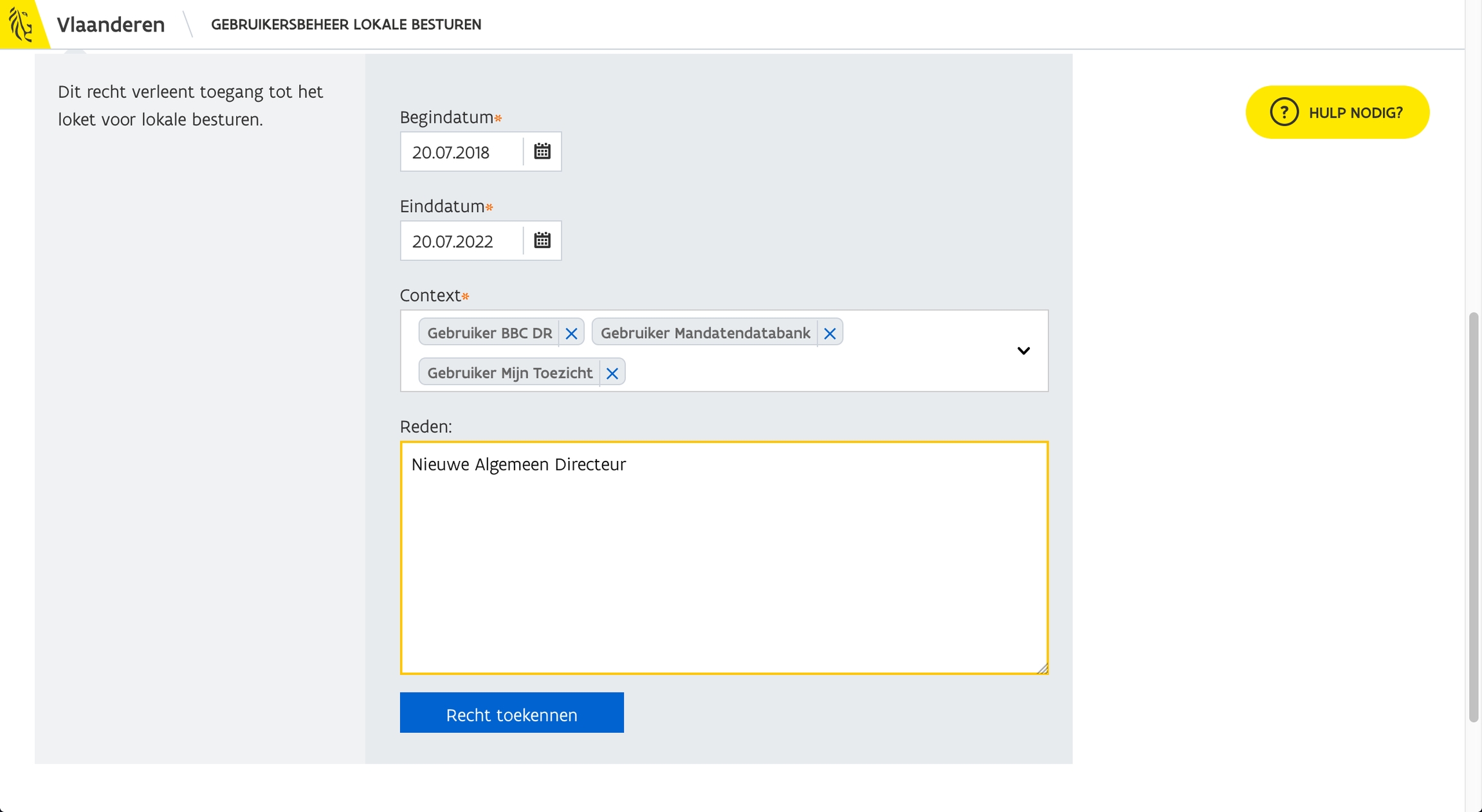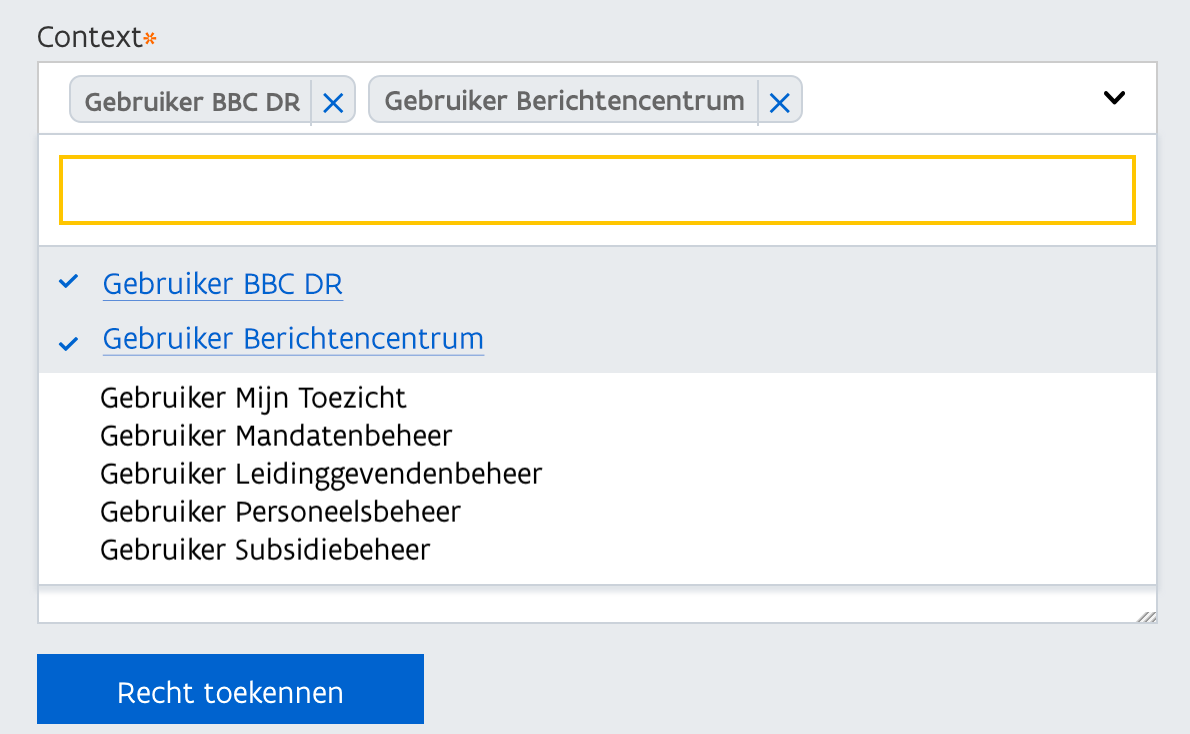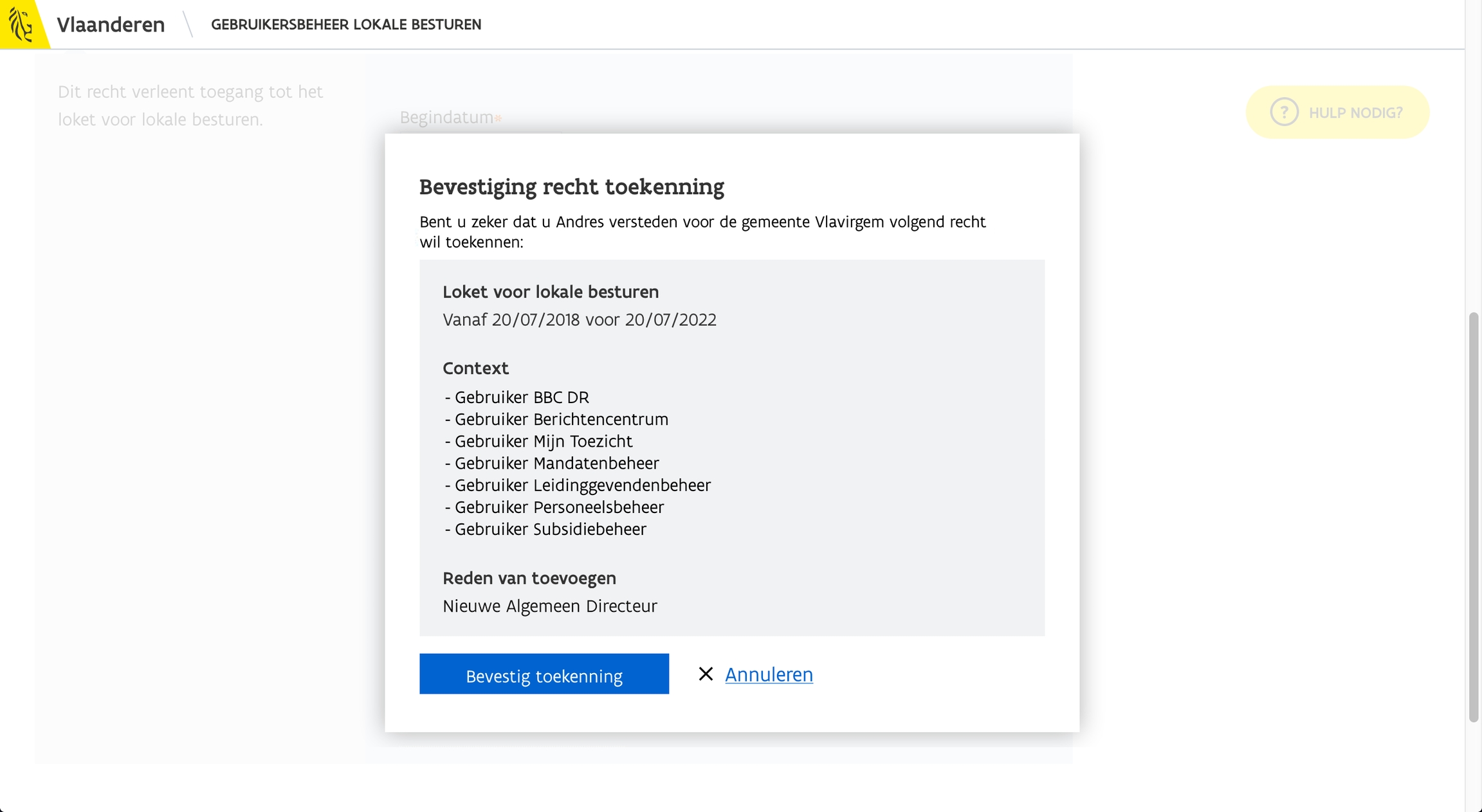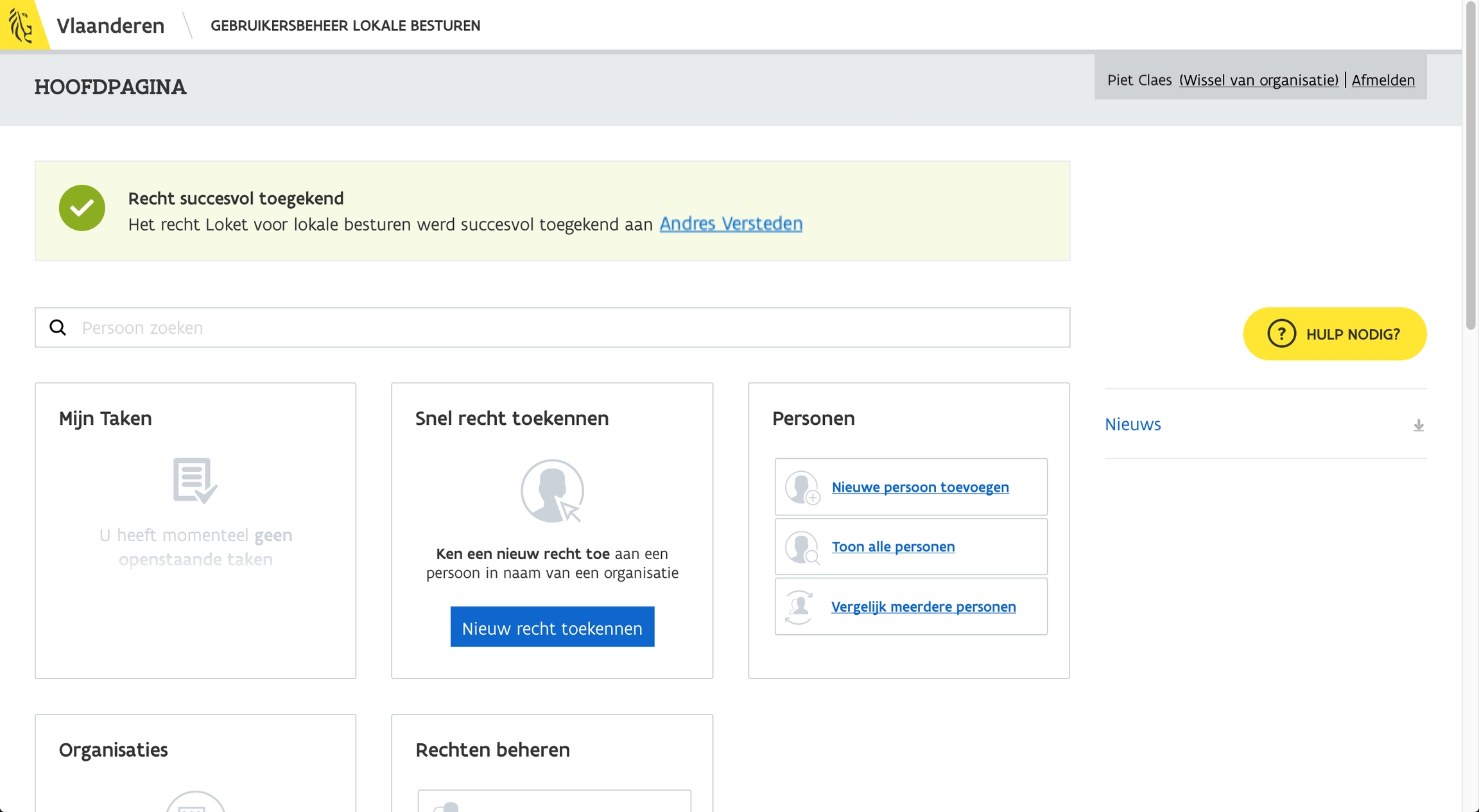Access Products and Services Via Gebruikersbeheer Vlaanderen
To access most of ABB's applications, you must have been granted the necessary access rights through user and access management.
Access rights are granted by the local administrator who is on each board. Usually this is the secretary/general manager, clerk or someone designated by the organization. So it is best to check with them if you do not know who your local administrator is.
Log in
To assign rights to users as a local administrator, visit https://vo-gebruikersbeheer.vlaanderen.be. Learn more at https://overheid.vlaanderen.be/ict/ict-diensten/gebruikersbeheer.
Sign in using your preferred sign-in system:
Next, choose the appropriate target audience, and the board you want to apply to.
Click "snel rechten toekennen" to start.
Looking for the Right Person
You will see an overview, where you can search for the right person.
Looking for the Correct Rights
Then you can look for the appropriate entitlements for the selected person. Depending on the application you choose, it will be a different right.
Overview Rights Per Application
Gelinkt Notuleren: choose Gelinkt Notuleren
Loket Lokaal Bestuur: choose Loket voor Lokale Besturen
Organisatieportaal: choose ABB OrganisatiePortaal Gebruiker
Example "Gelinkt Notuleren".
Example looking for "Loket voor Lokale Besturen"
Assigning Roles or Contexts
Depending on the application you chose, you can now assign roles or contexts to the person you granted access to.
Assigning Roles
You can give a user the right to perform or not perform certain actions based on roles. A user can be given rights for multiple roles.
Example of 4 roles for Gelinkt Notuleren:
Lezer (reader)
Ondertekenaar (signature authority)
Publiceerder (publisher)
Schrijver (writer)
Example of roles for Organisatieportaal:
Beheerder (administrator)
Editeerder (editor)
Lezer (reader)
Assigning Contexts
You can grant or deny a user access to certain parts of the application using contexts.
Once a user has access to a particular context, this user can perform all actions for the associated components. A user can be granted rights to multiple contexts.
Voorbeeld van 7 contexten voor Loket Lokaal Bestuur:
Context Gebruiker Mijn Toezicht: recht op onderdeel toezicht.
Context Gebruiker Berichtencentrum: recht op onderdeel berichtencentrum.
Context Gebruiker BBC DR: recht op onderdeel BBC-DR.
Context Gebruiker Mandatenbeheer: recht op onderdeel mandatenbeheer.
Context Gebruiker Leidinggevendenbeheer: recht op onderdeel leidinggevendenbeheer.
Context Gebruiker Personeelsbeheer: recht op onderdeel personeelsbeheer.
Context Gebruiker Subsidies: recht op onderdeel subsidiebeheer.
Giving a reason
Also provide a reason for granting the right.
Complete the Process
You will be asked to confirm the assignment of permissions, after which a message will appear if the process was completed successfully.
The person can now sign in with the assigned roles or contexts for the chosen application.
Last updated