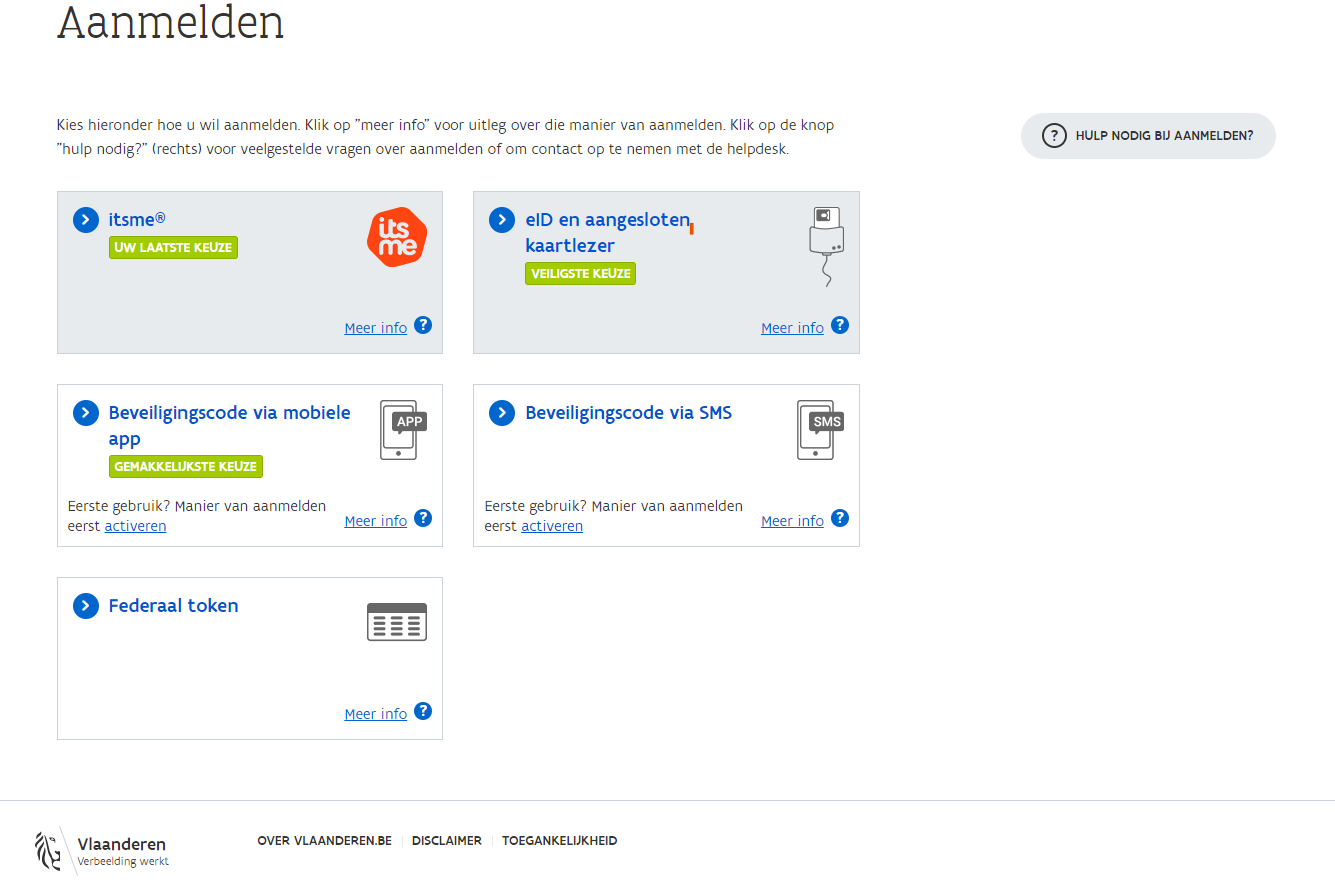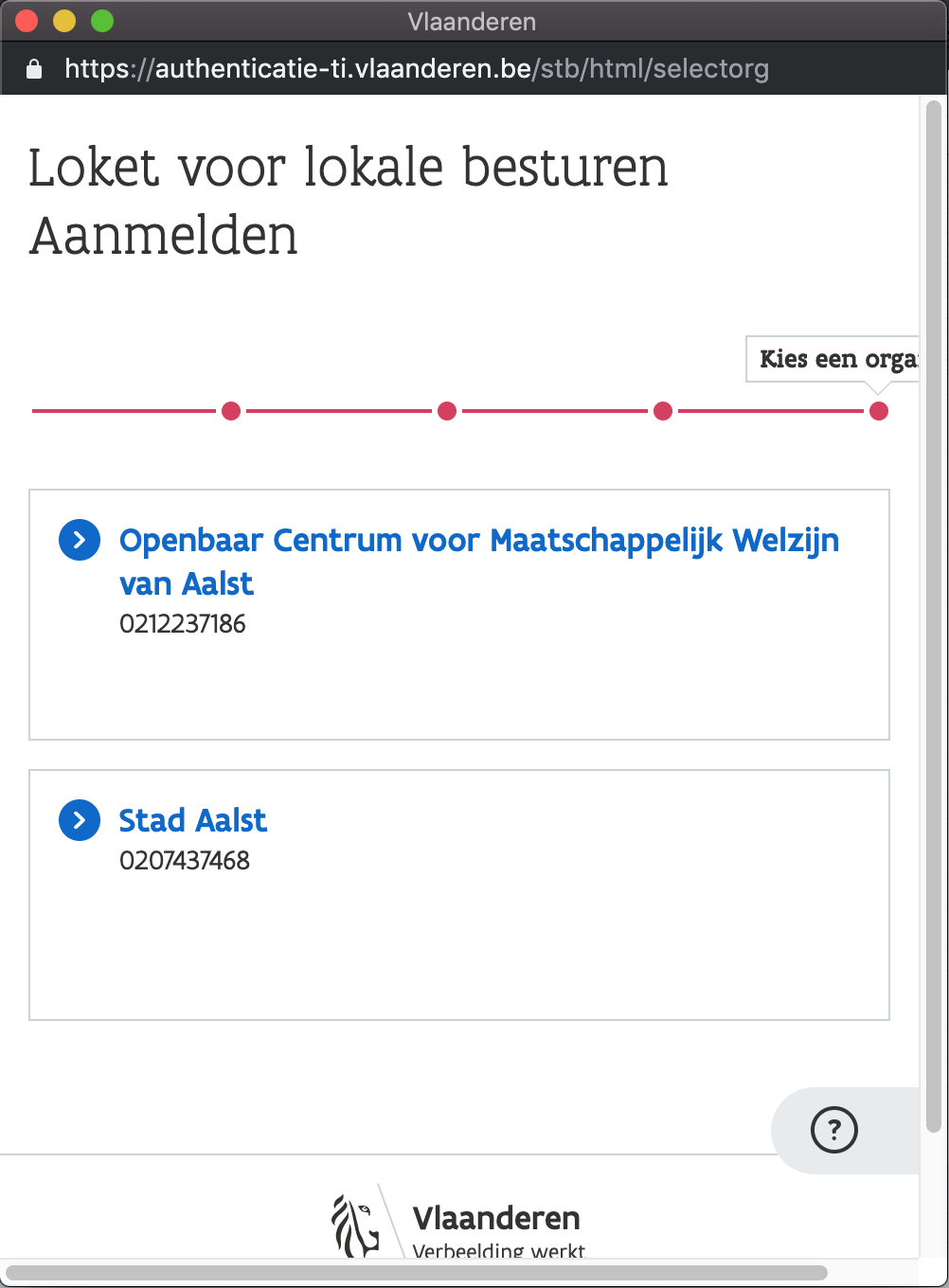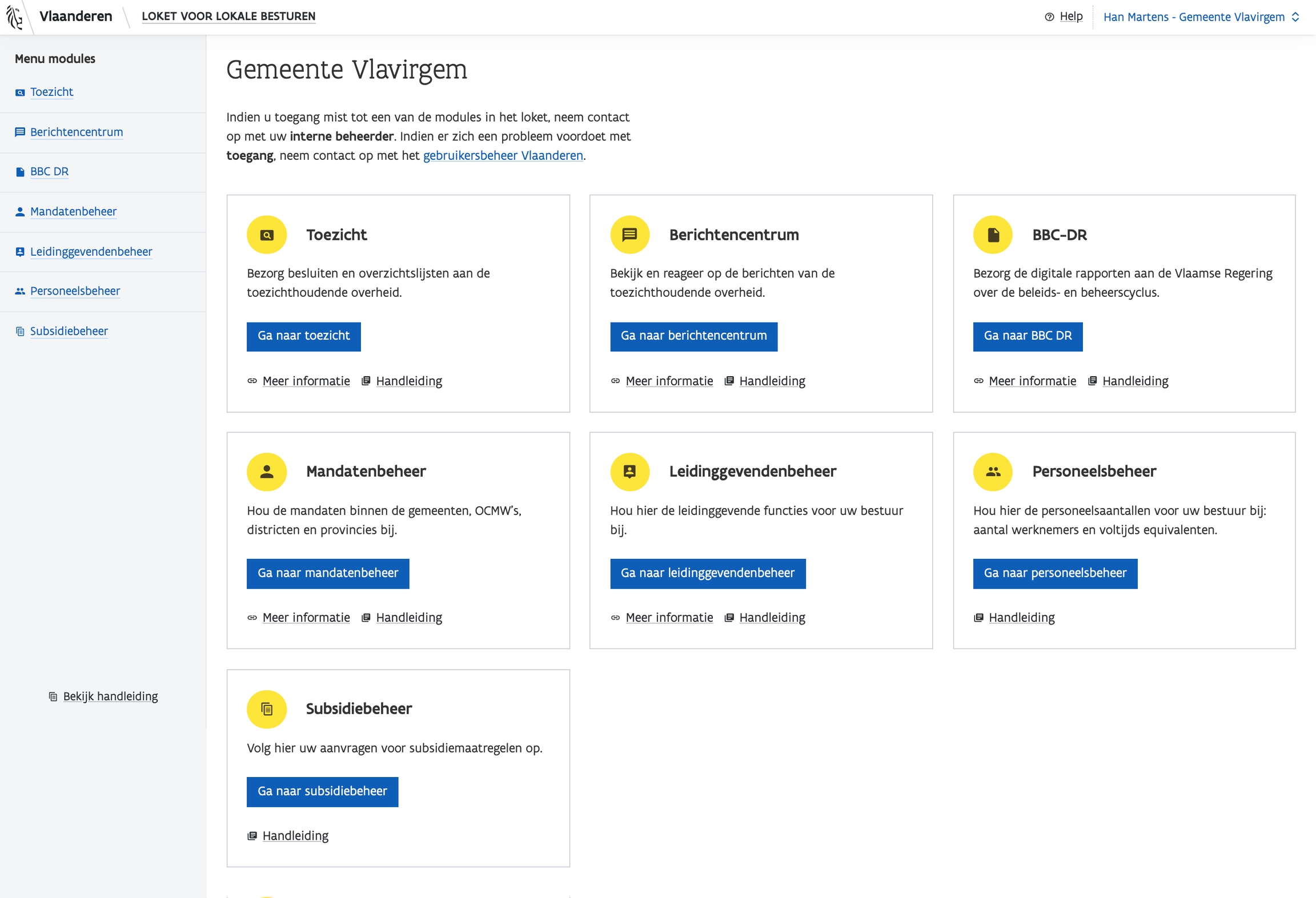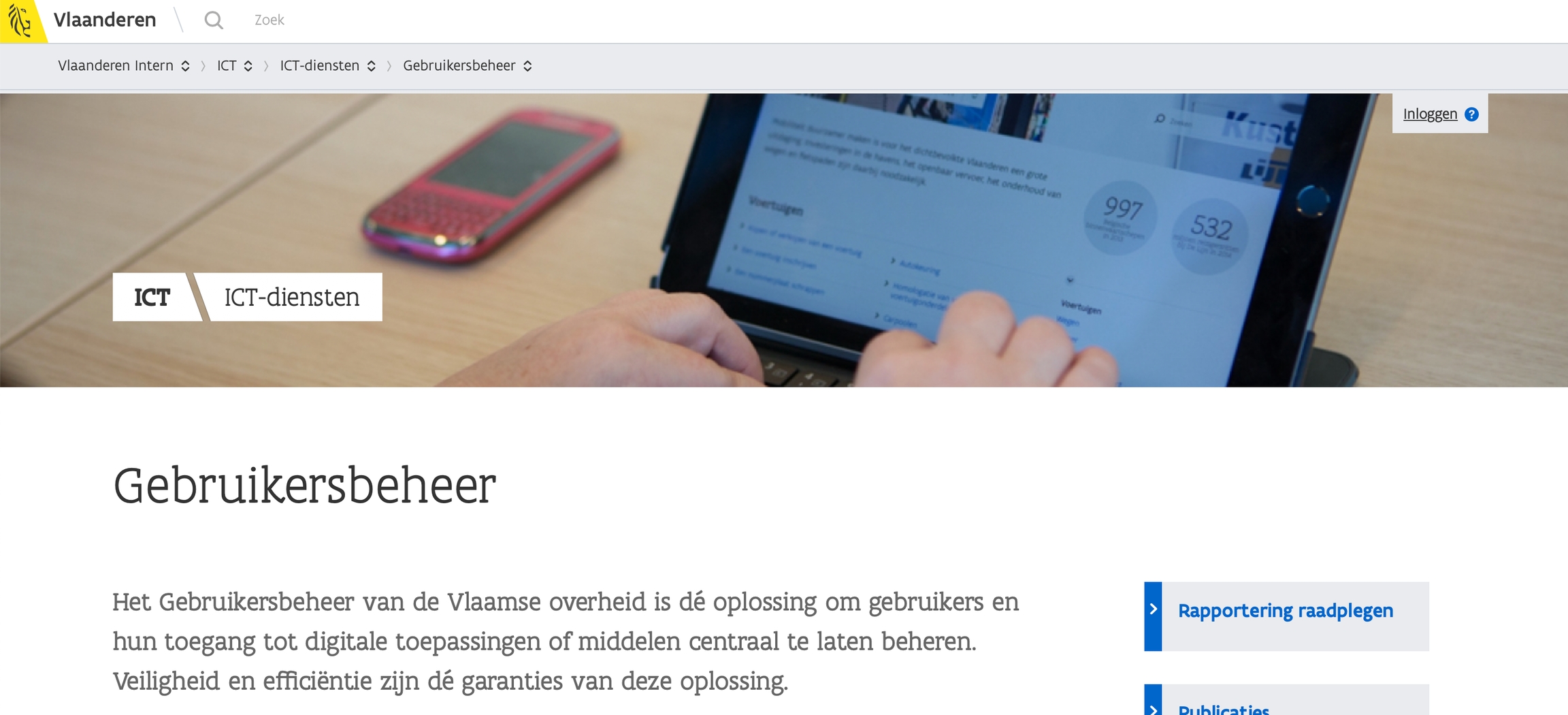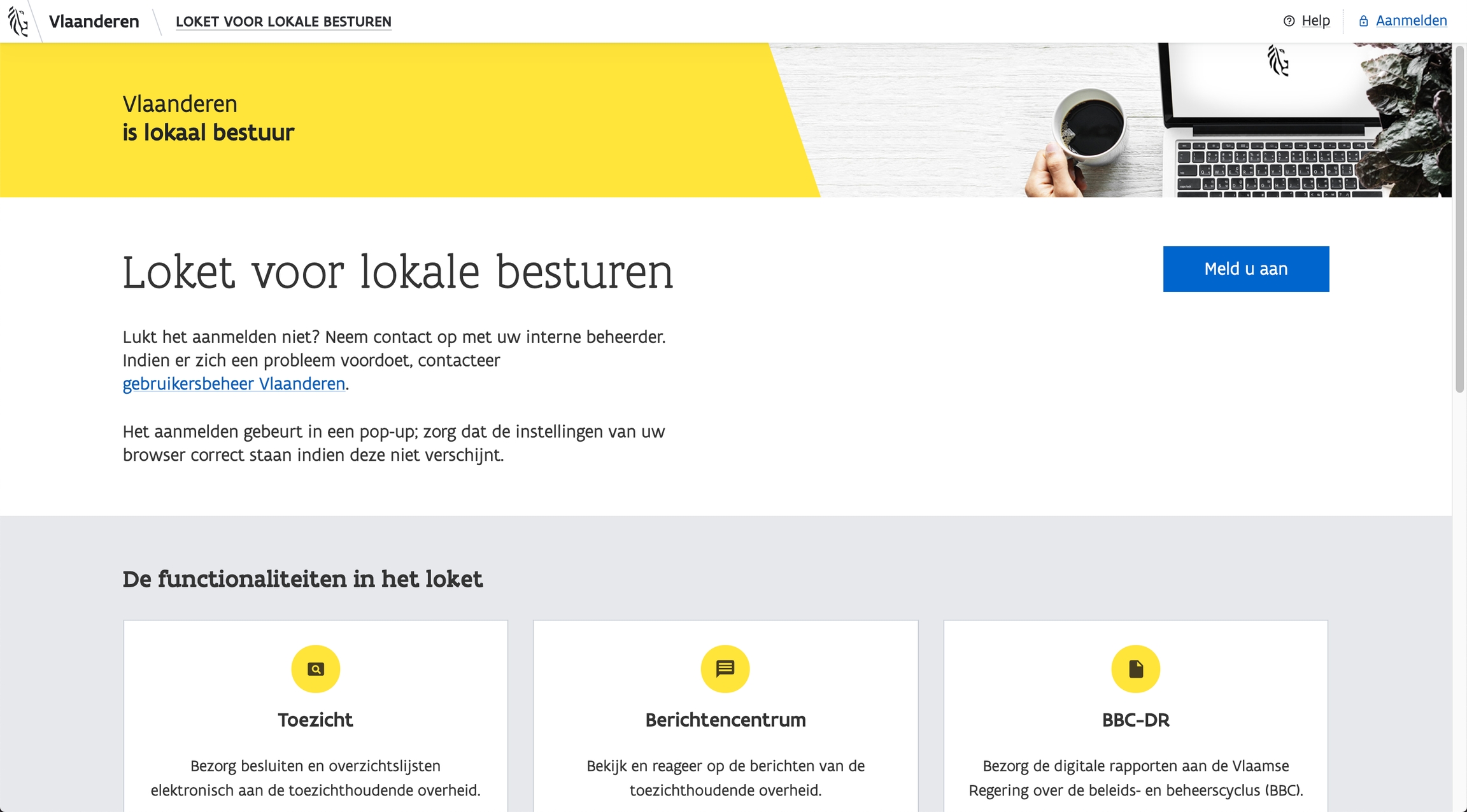Signing in
Browser choice: Firefox of Chrome
To take full advantage of our applications, please use Firefox or Chrome.
However, it is possible that certain functionalities do not work as they should. Should you notice this, you can always let us know via: DigitaalABB@vlaanderen.be.
Making Sure You Are Known as a User to the Flemish Government
Our applications are provided for you to sign in securely through Gebruikersbeheer Vlaanderen.
To access our applications, you must be known as a user in Gebruikersbeheer Vlaanderen.
The local administrator who is on each board can give you access to this. Usually this is the secretary/general manager, clerk or someone designated by the organization. So it's best to check with them if you don't know who your local administrator is. More information about user management.
Signing in via the Landing Page
Signing up is done through the familiar user management Flanders.
All of our applications have a blue button with "Sign Up" on their landing page. Click on this button to continue. View all web applications of the Domestic Administration Agency.
Pop-up
A pop-up will then appear, presenting you with some secure options to sign in with.
Choosing an Administrative Unit
If you have access to administrative units, the pop-up will give you the option to choose one.
In Case the Pop-Up Does Not Appear
Make sure your browser settings are correct.
Firefox Visit this link https://support.mozilla.org/en-US/kb/pop-blocker-settings-exceptions-troubleshooting#w_pop-up-blocker-settings and choose Pop-up blocker settings.
Chrome Visit this link https://support.google.com/chrome/answer/95472?co=GENIE.Platform%3DDesktop&hl=en.
Not getting access to the application? Go to Gebruikersbeheer Vlaanderen for more information.
Logged in.
After choosing an administrative unit, you are logged in. You will now have access to the modules you are known for in Gebruikersbeheer.
Last updated