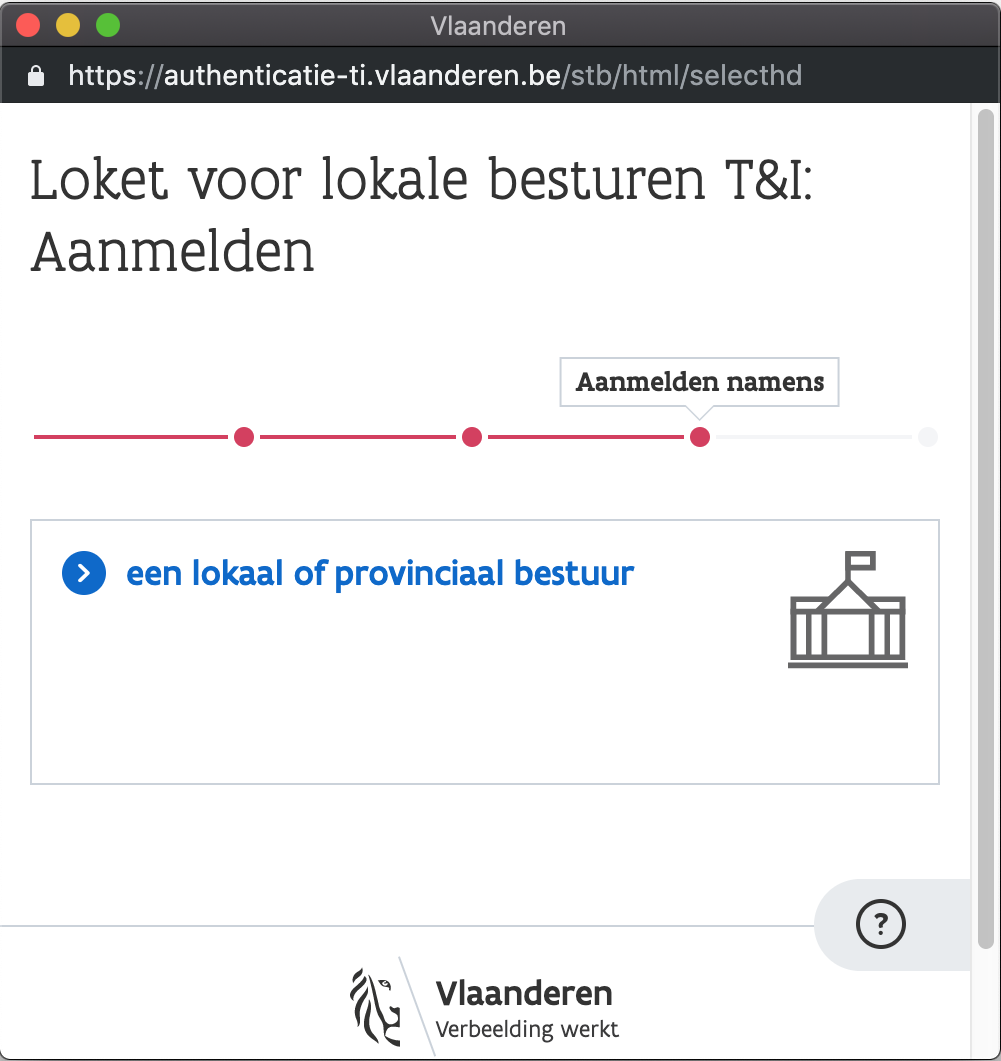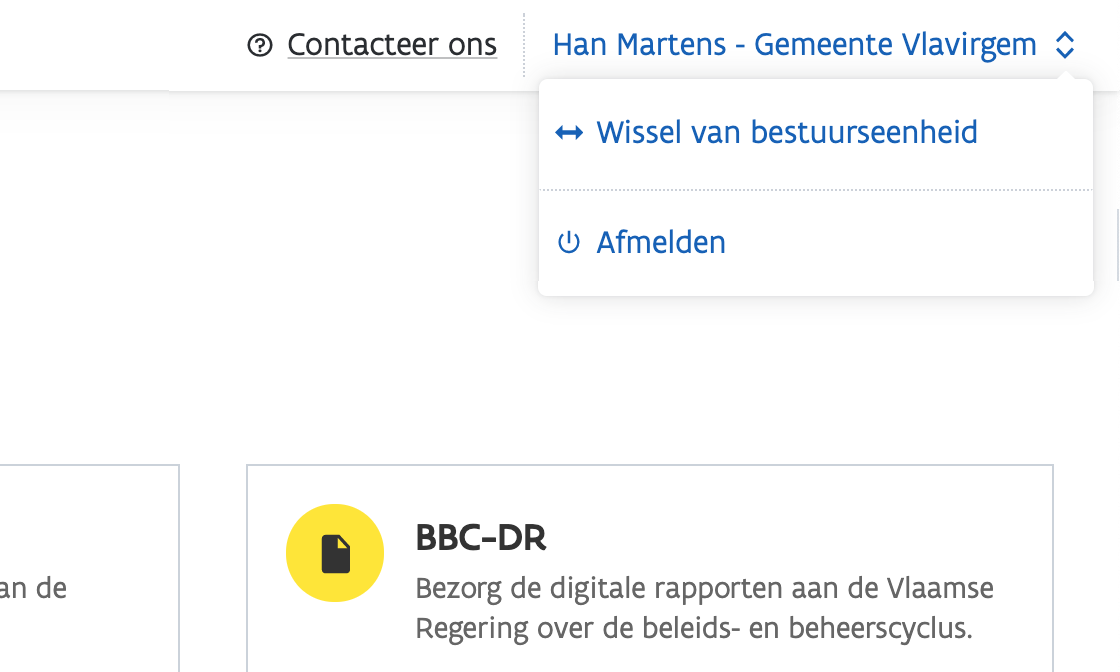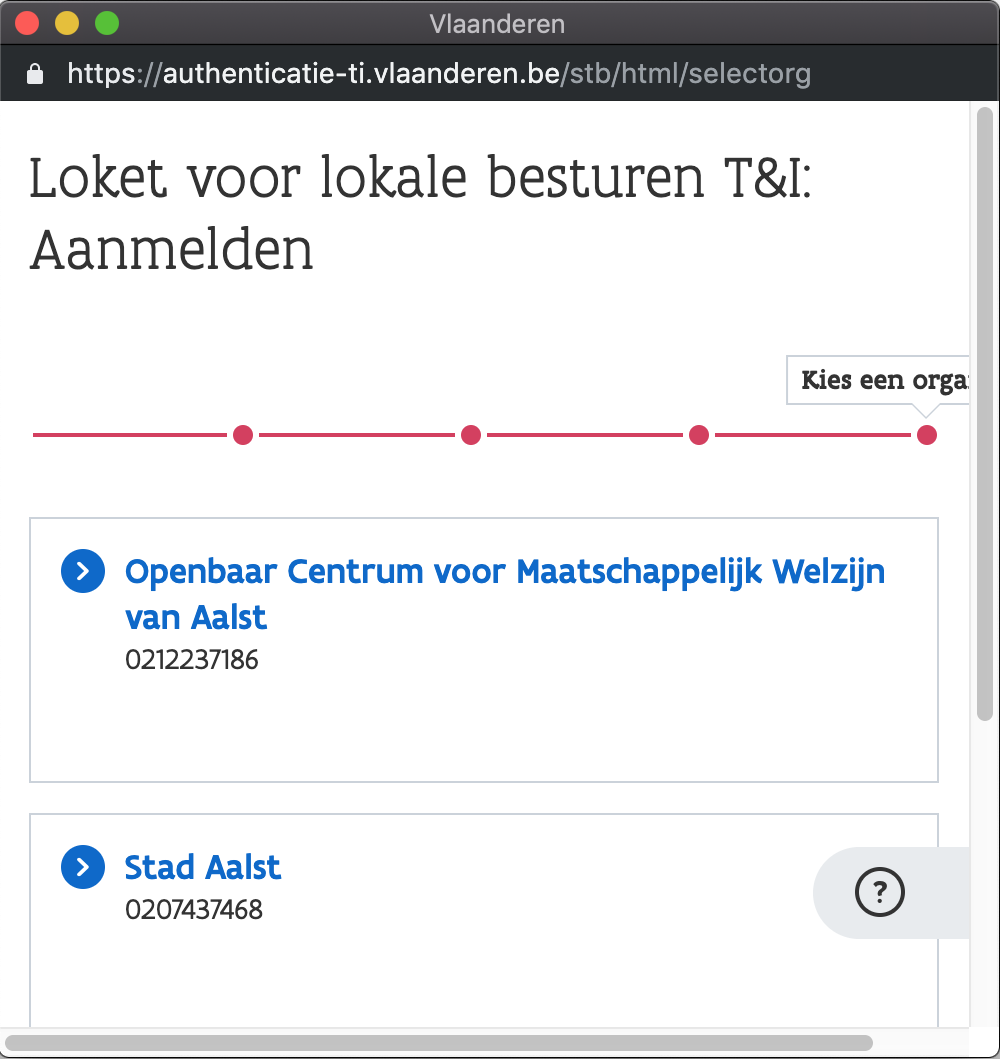Signing Off and Switching Administrative Units
Button – Top Right
You can log off or switch administrative units* by clicking on your administrative unit in the top right corner.
*Switching administrative units is only possible for specific applications, and only if you have access to multiple administrative units.
Switching Administrative Units
When clicking "Wissel van bestuurseenheid" you will once more see the pop-up where you first select that you want to apply for a local administration or municipality. Make sure your browser allows this pop-up as well. See how to allow popups.
Now pick the correct Administrative Unit.
Last updated