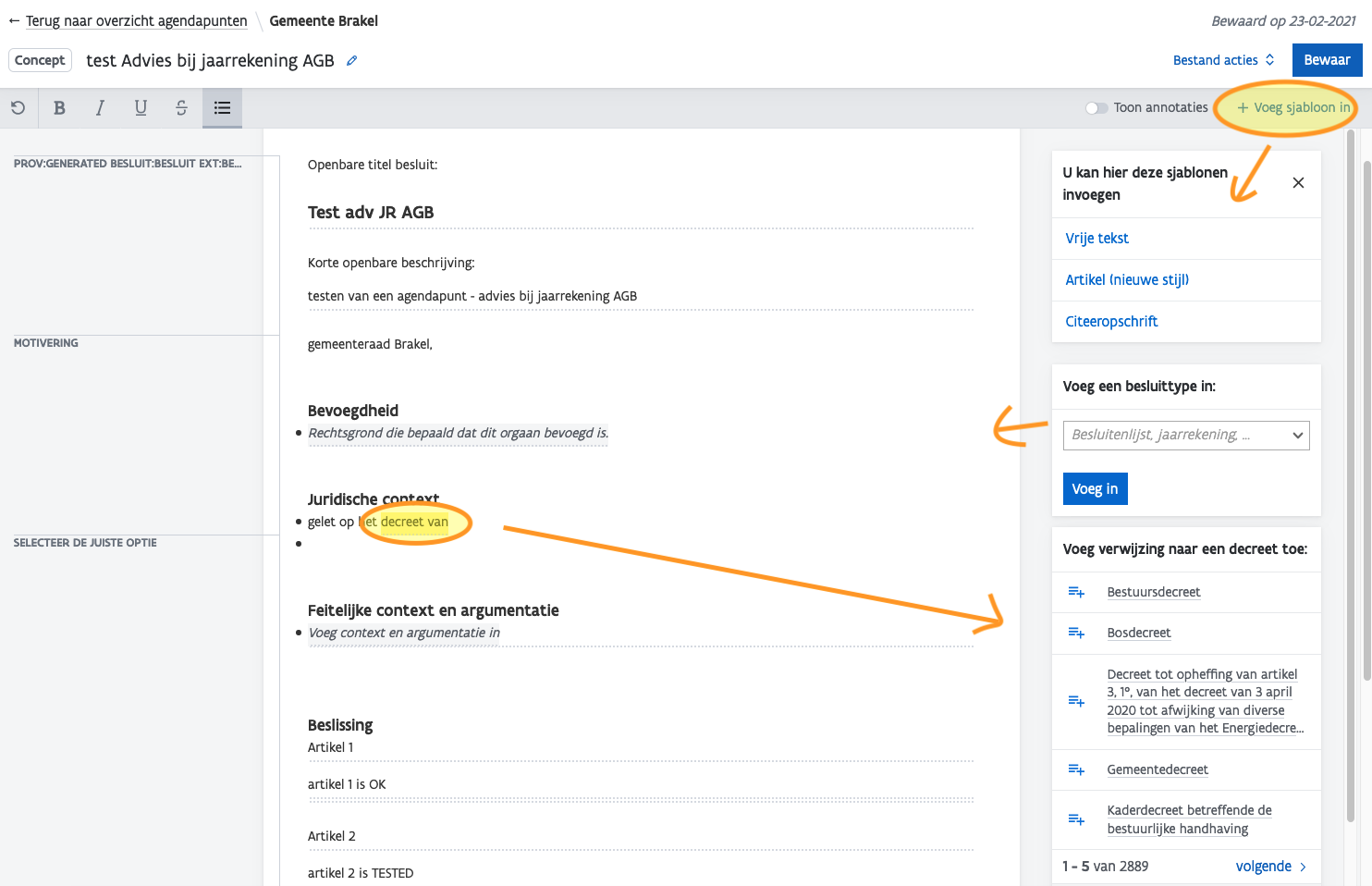Plugin hints exploration (refinement)
Goal
Research and mockup the way plugins are triggered so we have a plan to work towards.
Requirements:
plugins need to be triggered from the toolbar
plugins need to be content/context aware (keywords, rdfa information)
Current state
Currently plugins can be triggered in three different ways:
clicking the button ("voeg sjabloon in") in the toolbar
appear automatically depending on the position in the template ("besluittype)
triggered by text input ("decreet van ...")
Research
Editors looked at in this research
Examples
Conclusion
Consistent use of + icon or / command to trigger list of available plugins when on new line
Hovering over a block shows + icon to edit/delete existing block, or insert new plugin below
+ icon and / command also trigger toolbar with styling options, lists,...
Search option to filter through plugins is available when the list of plugins is long
Confluence offers a preview on what a page would look like before inserting page template
Grammarly offers a "split-screen" style, which could be useful to look into in the context of modals (see citatenplugin modal)
Mockups
Example 1 and 3 show mockup ideas for future in line triggering and hints [created before 13/04/21]
Example 2 shows visual hinting in the document (similar to confluence page previews) [created before 13/04/21]
Example 4 and 5 show plugin hinting & triggering based on the context/sections the users are in. [created after 13/04/21]
Last updated