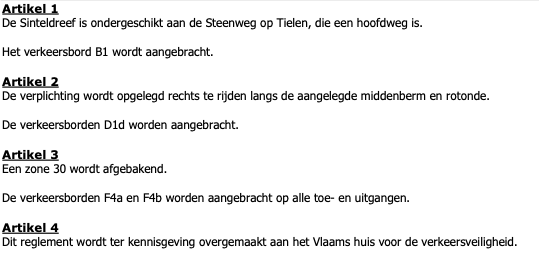Roadsign regulation plugin
A plugin to search and insert roadsign regulations from MOW
Goal
Provide a way to search roadsigns/roadmarks/trafficsigns regulations in IRGN and insert them into the editor.
Requirements
First phase
search and filter the list of roadsigns/roadmarks/trafficsigns regulations
select the regulation you want to insert
make the variables of the regulation editable in the editor
Second phase
combine multiple signs
create your own regulation
Analysis
Trigger
The roadsign plugin only works in articles with the type "aanvullend wegreglement"
It contains the following actions:
mobiliteitsmaatregel toevoegen
(creëer nieuwe mobiliteitsmaatregel – voor 2de fase)
mobiliteitsmaatregel toevoegen = part of IRGN // create new mobiliteitsmaatregel = part of Register van maatregelen
Optionally the different actions can be triggered by typing a command (nice to have)
Modal dialog ("mobiliteitsmaatregel toevoegen")
Shows a searchable list of signs and existing combination of signs
Once you select a sign you can select and insert the "mobiliteitsmaatregel"
All combinations of signs (linked or sub-sign) are shown in the list
it inserts a template with variables
with empty fields
Modal dialog ("creëer nieuwe mobiliteitsmaatregel")
TBD
Search/filter
Context:
Users use this tool 2 times a week in for smaller municipalities or everyday all day for cities. Their current way of working is based on IRG who has a tree menu (old school + buttons that open a new branch) to look for the right measure. Because the old way of working is used so often we want to use it as a base for the way our filter works.
Value:
Speed of finding: the faster they find the right measure the more time the user saves
Trusting the answers: not all planned measure can be found in the list so figuring out what is not there is also pretty important. Distinguishing “Not found” and “not in the list” is not always easy for a user.
Intent:
Filters
Filter by type (not required): Single select - no search within select Possible types (previous 2 different dropdowns) Empty state: empty
Options:
Alle wegmarkeringen
Alle verkeerslichten
Alle Verkeersborden
Gevaarsbord
Stilstaan parkeerbord
Voorrangsbord
zonebord
verbodsbord
onderbord
gebodsbord
aanwijsbord
2. Filter by code (not required) Single select - search within select Empty state: empty A list of all available codes within the still available measures (they could be reduced by the filter above)
3. Combine with (not required) Multi select - search within select Requires Input in 2. Filter by code Empty state placeholder: “<- Selecteer een code” This list show all available codes that can be combined with the selected code. When a code is selected, this reduces again the list to select from. This list is not restricted by 'filter by type', because you can combine sighns from different types.
4. Filter by zone type Single select - no search within select Empty state: empty Options:
Zonaal
niet zonaal
Results
Every time a filter is changed the list with results is updated
Output
the
finalformat of the output is based on the following example:
Design
Overview
Question/remarks regarding first figma screens:
in example : mobiliteitsmaatregel seems = article -- correct? What about the combination with the citation plugin and suggestions regarding from the register?UX :what if I select more than 1 plate (combination of 2 plates, a plate with a sub-plate or related plate, a plate with a composition of signs,...). Which text will be linked to what plate?Extra: How to combine with road marks/lights.
Can we link the screens to the model made by Brecht (or its current state) - perhaps by adding the wordings on the screens as an extra) As such we are able to check if we miss anything or not.
Prototype
Last updated