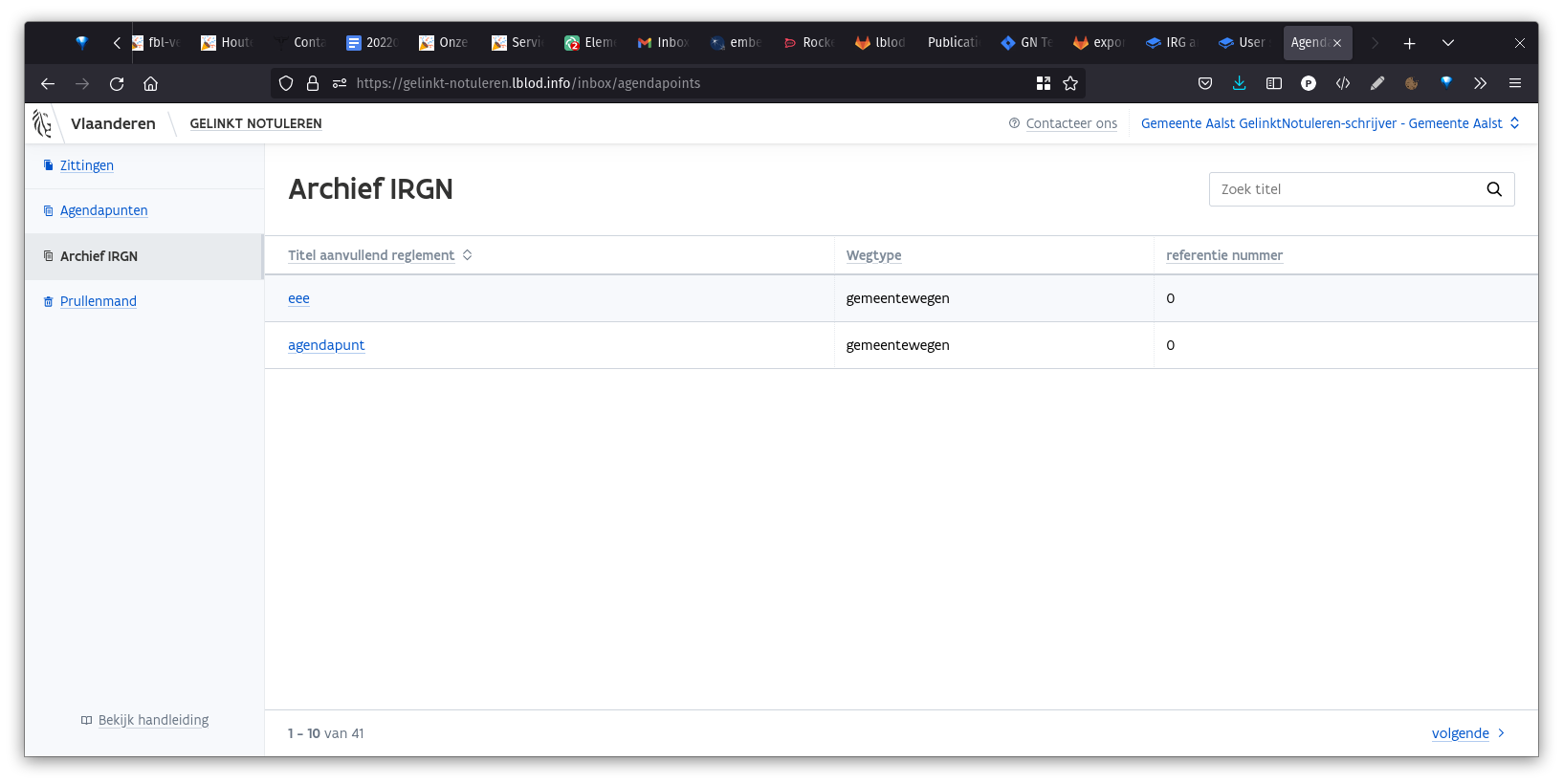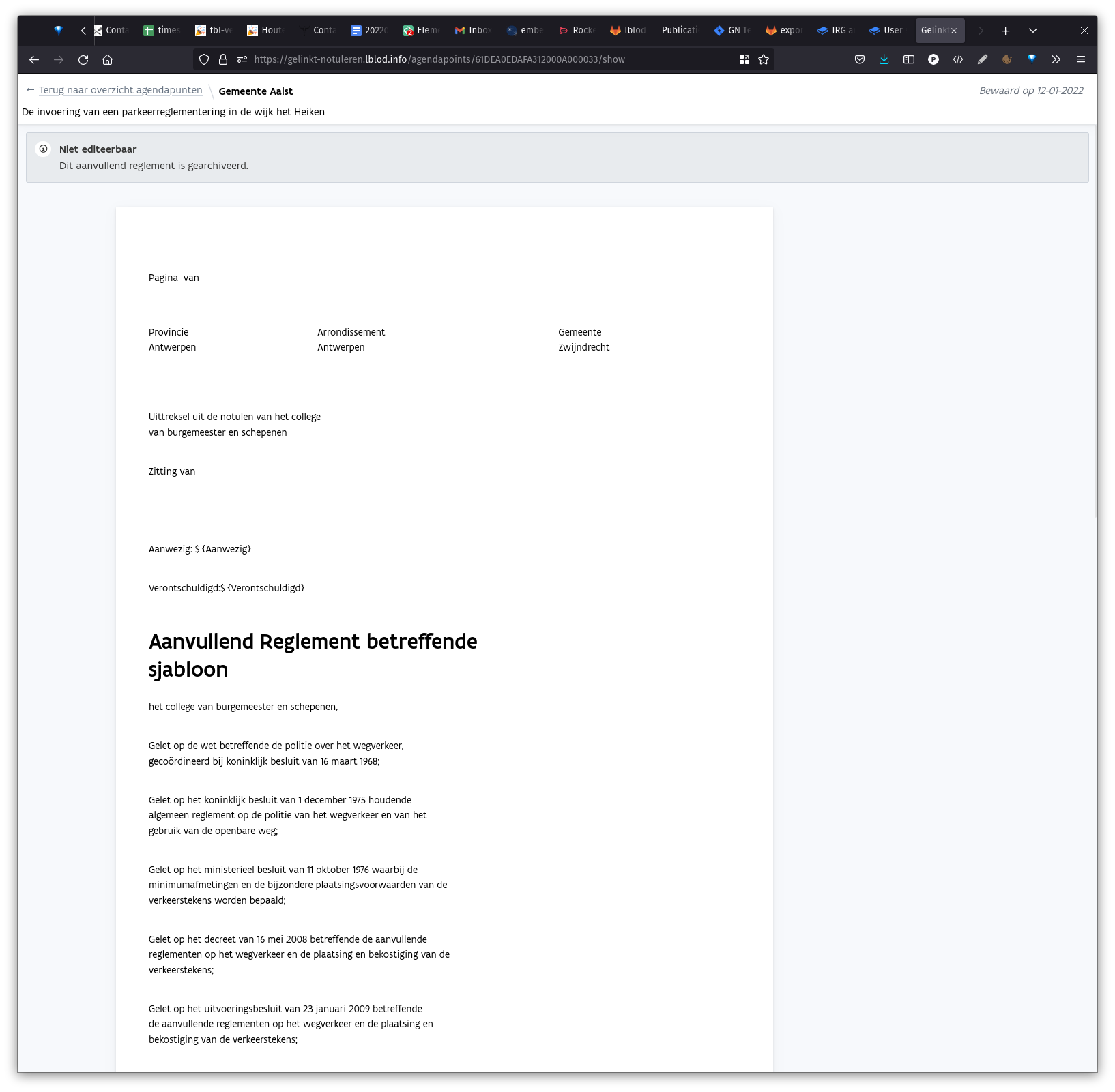IRG archive
Value
Value stream
Enabling a higher adoption of GN(E) by creating features that facilitate and support qualitative decision making in line with existing legislation.
Ideally users can continue working on the content (regulatory statements) that were created in IRG. In IRG users have been able to update existing documents when the situtation on the road changes and then export the updated document. By providing the historic content in IRGN we make the transitition to IRGN smoother.
Main Goals:
Users should be able to consult documents made in the former application IRG
Ideally users can update/reuse these documents in IRGN
High level solution
A HTML export is created in a modified version of IRG
The data is imported into an archive in IRGN, where users of IRG are mapped to the Administrative Units in GN
A browsable and filterable overview of the documents is provided
Users can copy paste from the archived documents into new regulations made in IRGN
Unfortunately it was not possible to make the old documents directly editable within the provided timeframe. In any case it would not be possible to map the old regulations onto the new ones from the register
there is no .pdf version made available
Document actions
the document action "export to html" is available
The clone action is not available
Questions for users
Once a new version is made through copy/paste or else in IRGN, the former document in the archive can be deleted? E.g. should we provide a delete action?
Do they need the PDF exports?
Implementation
The archive works a lot like the agendapoint overview, but different data is presented. Data wise this is backed by "DocumentContainers" in a specific IRGArchive folder (to be created).
It's assumed each exported regulation has:
a title
a road type
a reference number
It should be possible to search on the title and to sort on road type and reference number (TBC if sorting is useful).
When opening a document, it should be displayed in read only mode:
Last updated