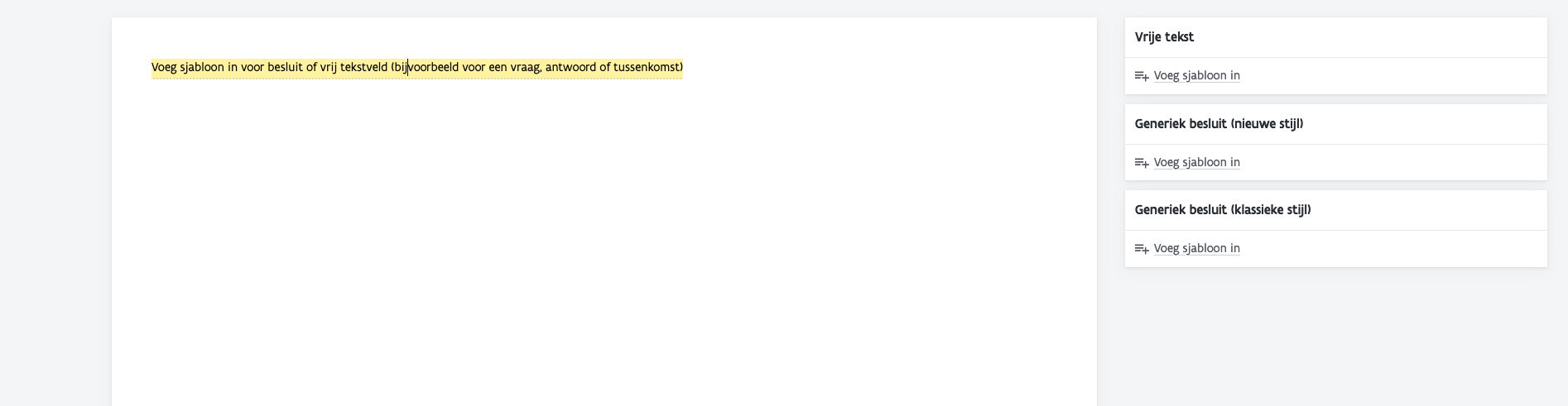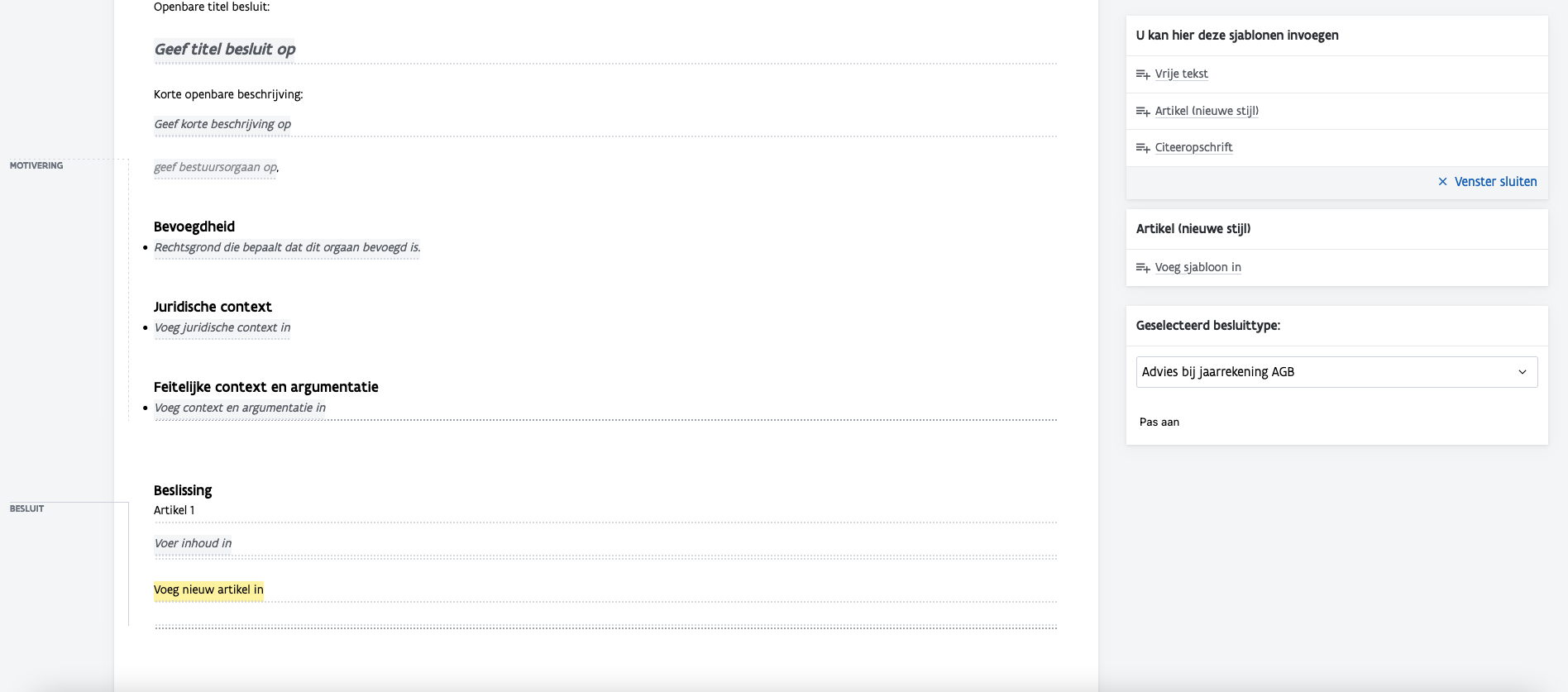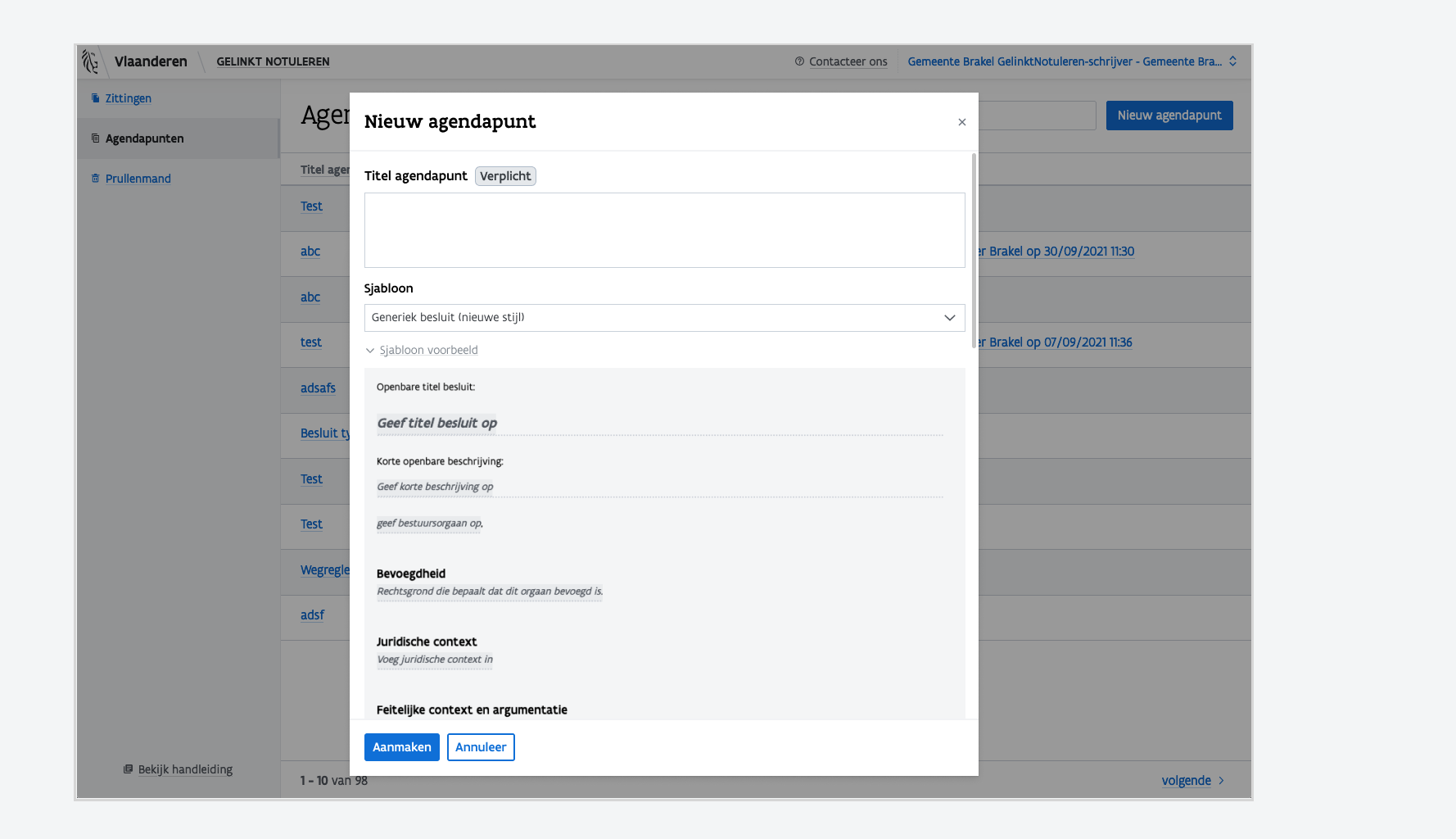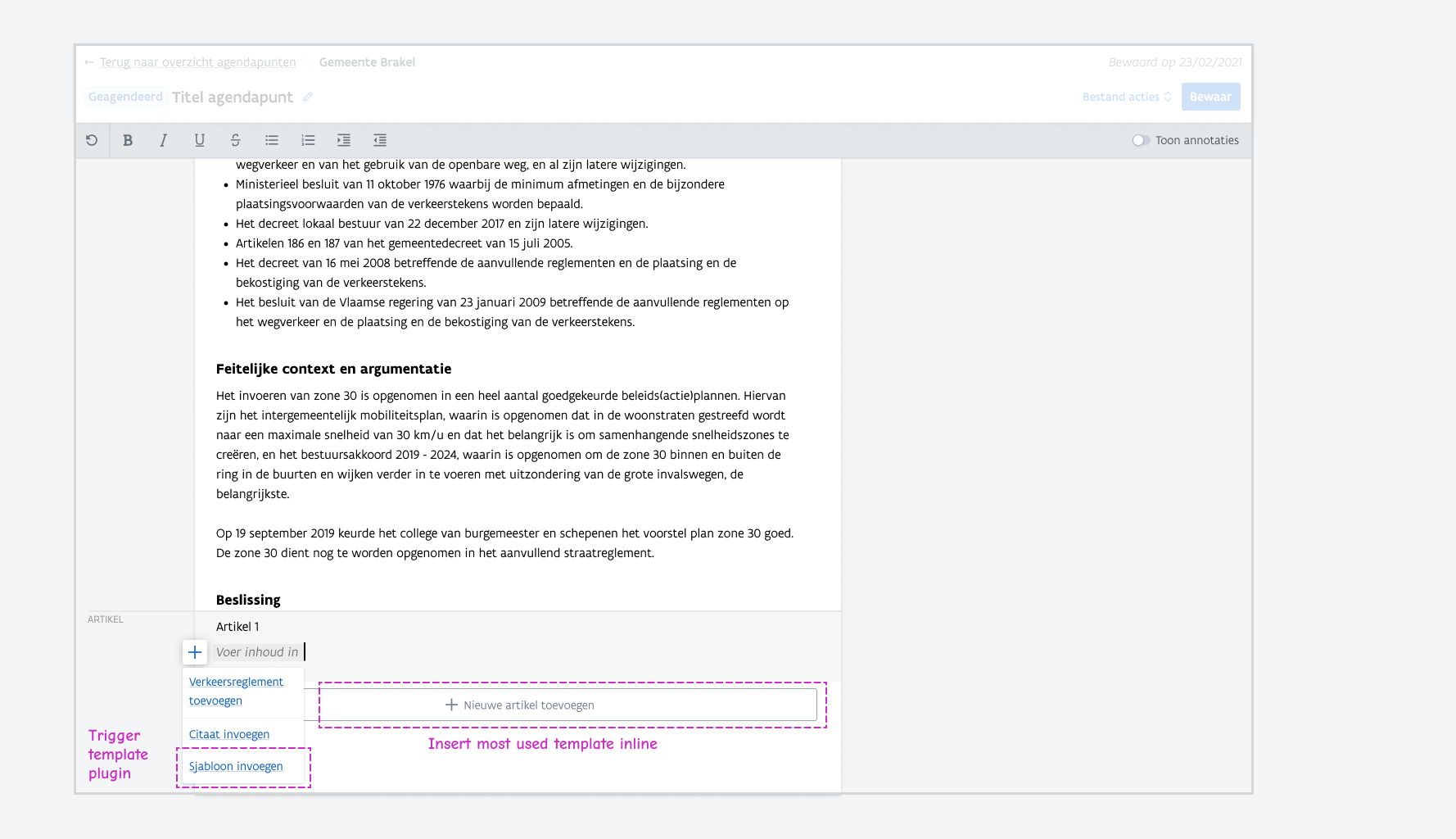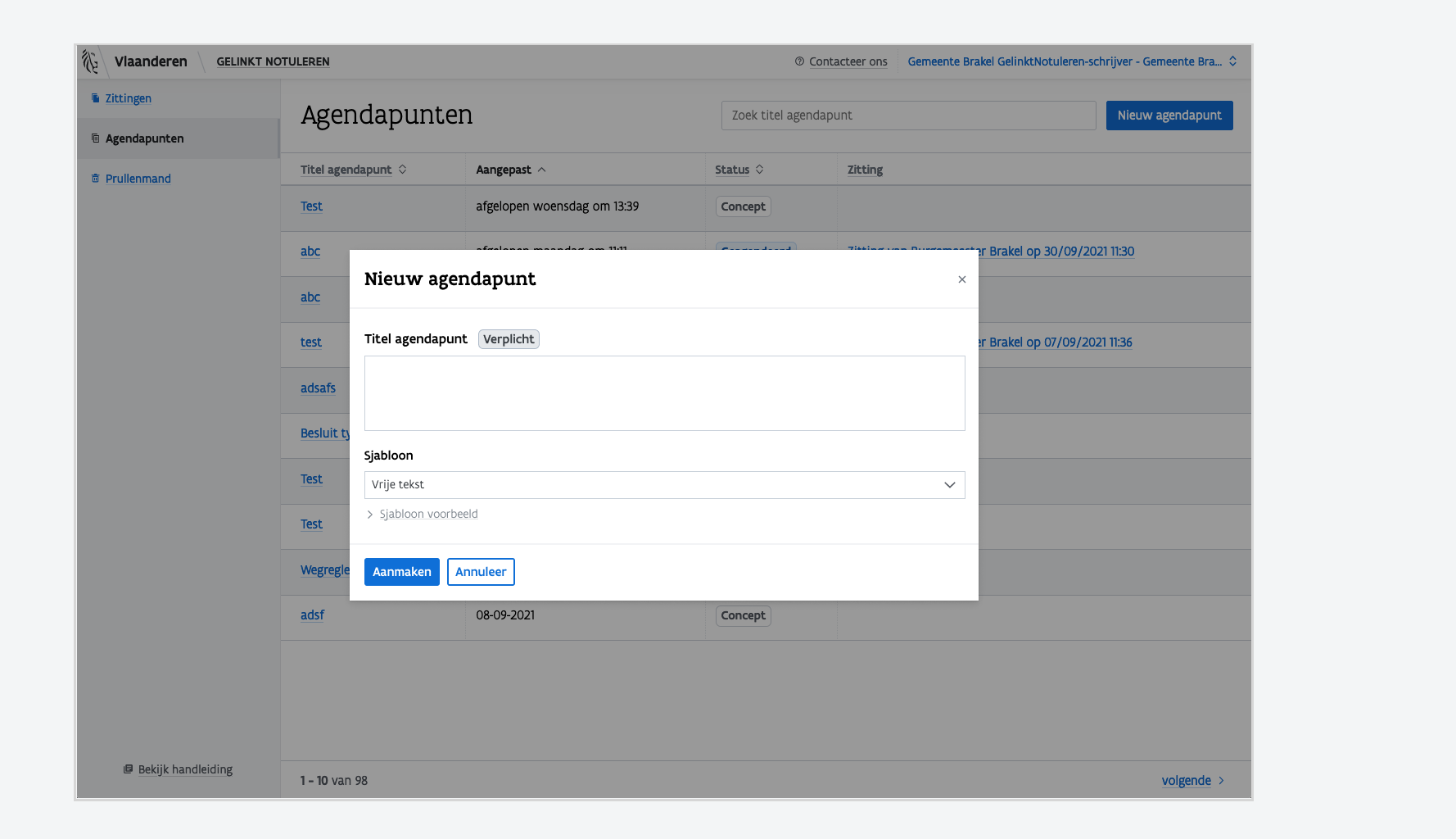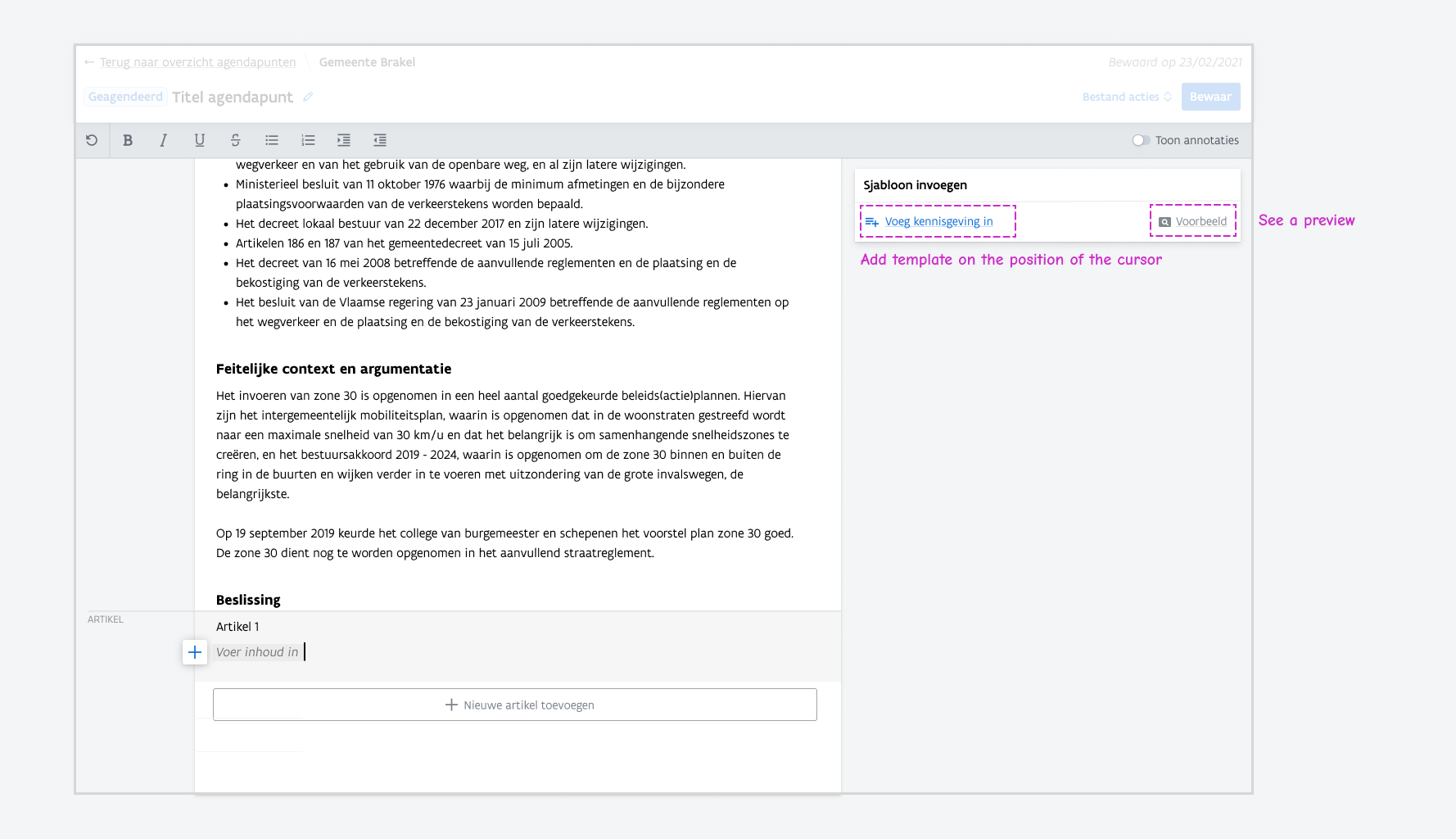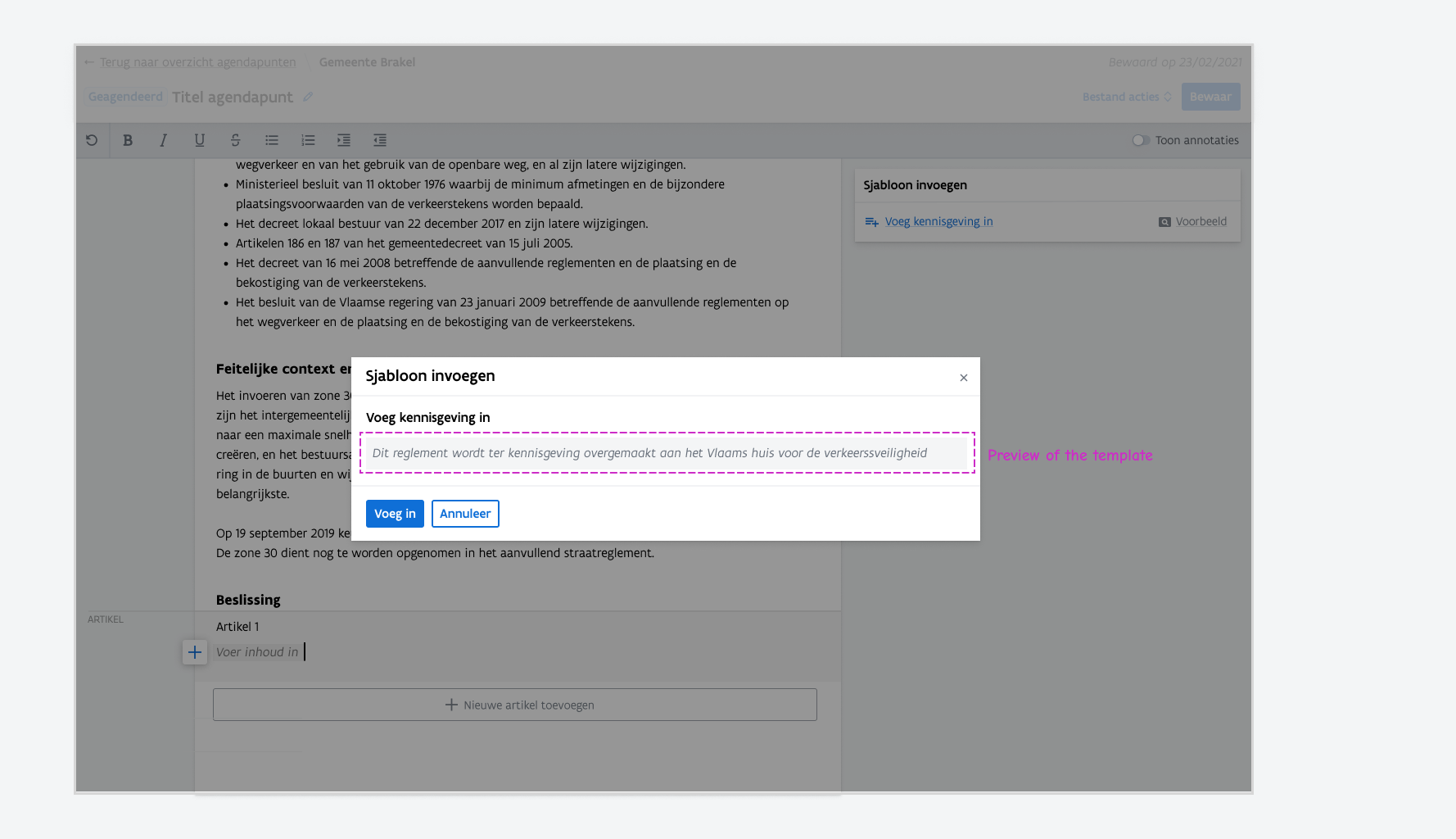Standard template plugin
Insert template into the editor based on the context of the cursor.
Goal
Add templates based on the context of the cursor or by clicking the add template button.
Requirements
Depending on the chosen decision type we should add specific templates to make writing decisions easier. The first application for this is roadsign regulations.
Options to preview a template or save/manage your own templates are a nice to have.
Available templates
On an empty page you can choose between:
Vrije tekst (free text)
-?? why would we need thisneeds less priority
Generiek besluit - nieuwe stijl (generic decision - new style)
-- defaultGeneriek besluit - klassieke stijl (generic decision - old style)
In an article you can insert:
nieuw artikel (new artikel)
citeeropschrift
voorbeeldartikel
New templates (TBD)
Inside a roadsign regulation context:
add the end article of a new roadsign
Current state
On an empty page
2. Inside an article
Future state
1. On creation of a new agenda point
choose a template
option to expand a preview of the chosen template
provide a default setting for the template (TBD: generiek besluit: nieuwe stijl?)
extra: select besluittype to start with
2. Inside an agenda item
There are multiple ways to trigger a template plugin. We don't show the plugin window automatically to leave room for other plugins windows. UX/UI expectations on buttons?
The template plugin can be triggered by:
inline button (based on the context of the block)
button inside the contextual menu (see new RDFA-editor scope / interface)
EXTRA? right mouse button? > not default behaviour in web apps
When the plugin window is opened you can:
choose and insert one of the available templates for the context of the cursor
open a preview of the template
When the preview dialog is opened you can insert the template or close the dialog.
Further exploration (template creation)
Exploration
? a template adds structured content to a document. Each document has a title and short description. Types of documents:
agendapoint(ontwerp)besluitzitting
Possible "template blocks"
citaten placeholder? how would that work?
citaten - multiple citaten (default overview for relevant context e.g. "zone 30") or individual for specific besluittype e.g. "aanvullend wegreglement" and context
article (rather an extra placeholder for an article)
article content block (e.g. road measure)
The unique uri of each document and content block item can be visualised. - how?
Templates could be pre-made or made by the user and saved for later use. These would be built up from different blocks (such as a title, sub-title, article,..) relevant for that template - document vs. example content block vs. placeholderer).
Last updated