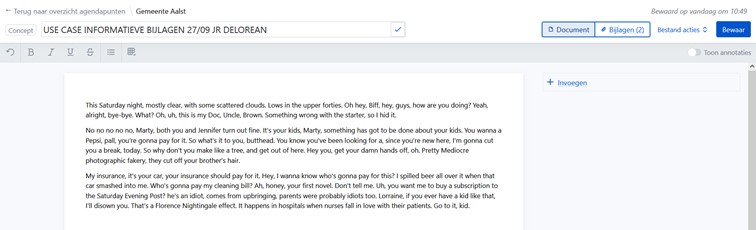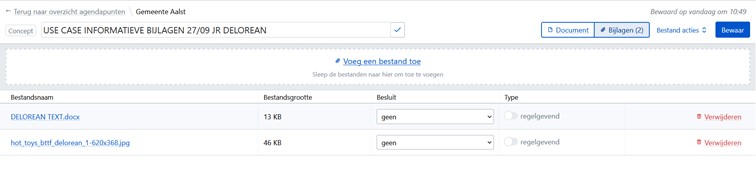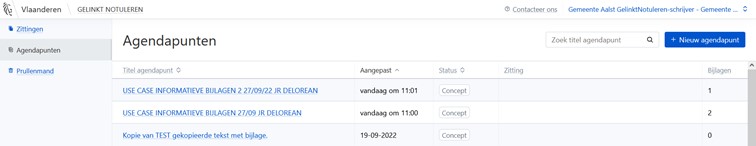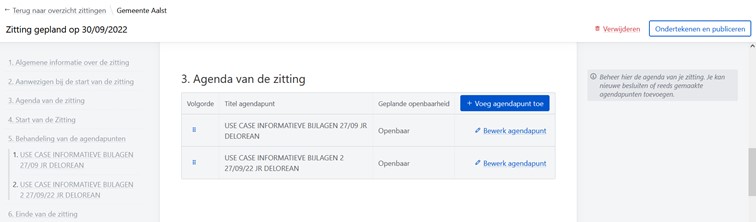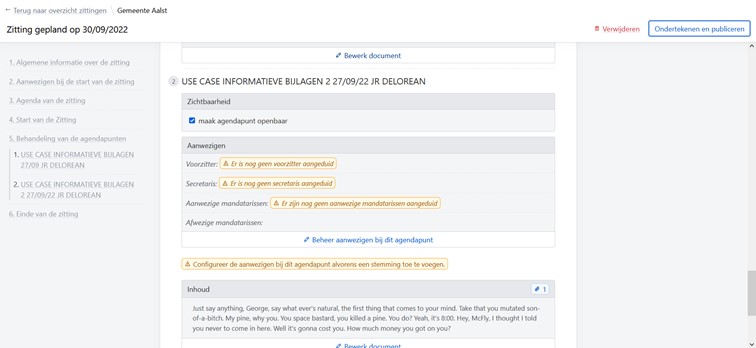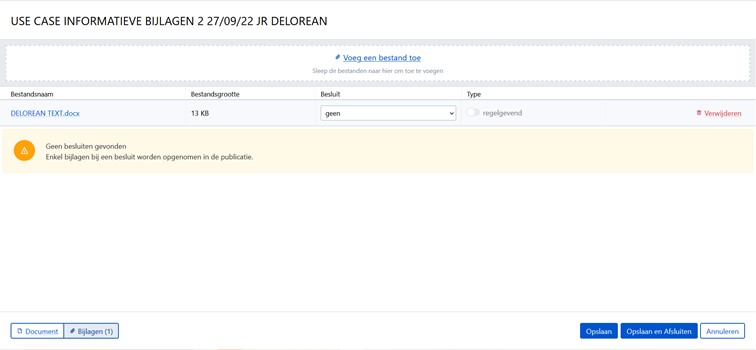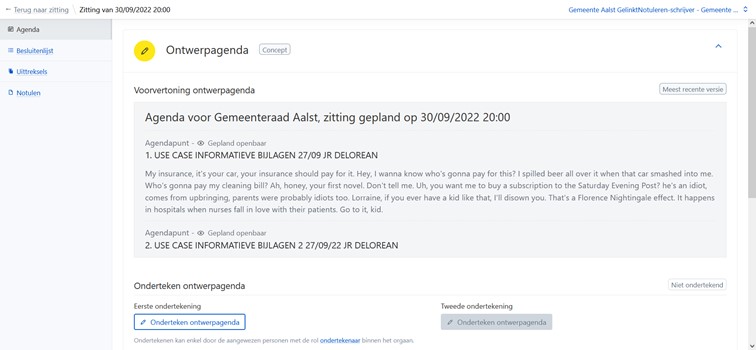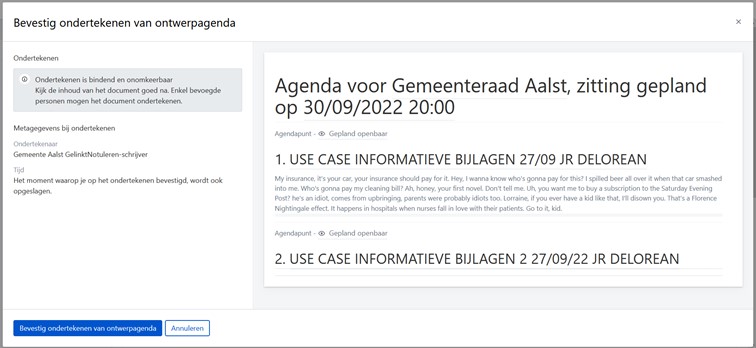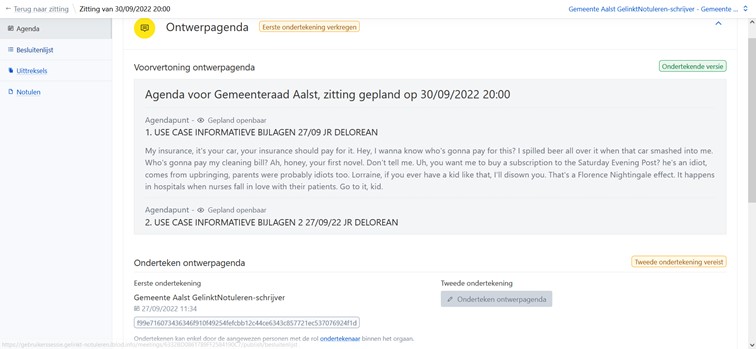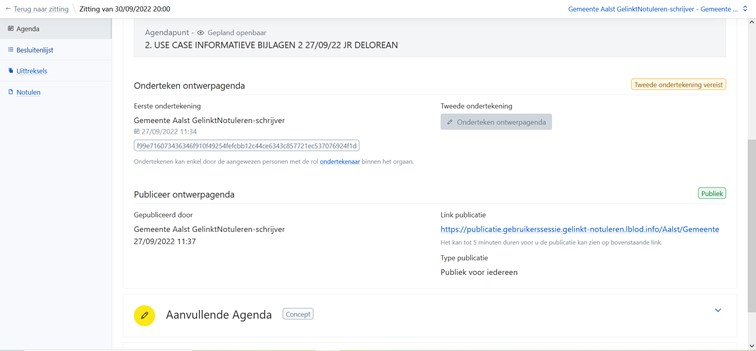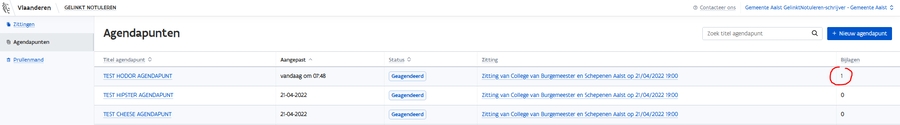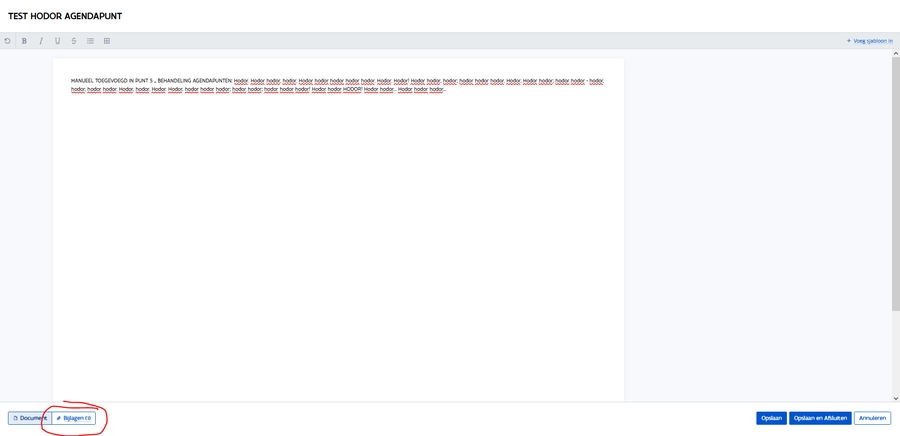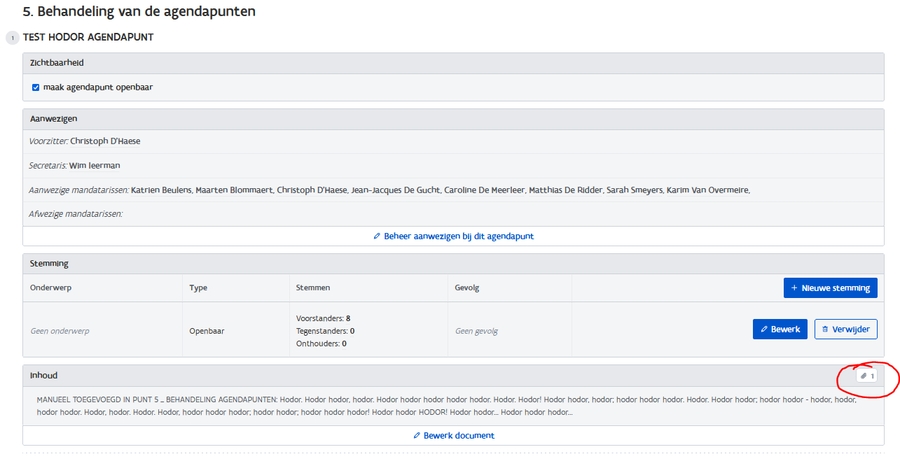Informative attachments
DESCRIBE THE AS IS (INFORMATIVE) ATTACHMENT FLOW (tegemoetkomend aan de vraag: " Beschrijf duidelijk waar we staan") + BUGS + UX.
i Definition
An informative attachment is...
ii In JIRA / Miro / other links
Previously: GN-3373: Would it be favourable to mention the number (and content) of attachments in the sign/publication section within GN?
GN-3373 is closed - Since publication of the agenda/besluitenlijst doesn't contain the content of the agenda item, only a brief description, WE EXCLUDE THE ATTACHMENT IN THE PUBLISHED AGENDA/ BESLUITENLIJST.
NEW USE CASE =User story - GN-3678 (https://binnenland.atlassian.net/browse/GN-3678)
BUG: GN-3669 (button inertion when not first clicking in the edit field)
iii Attachments
I. Attachments in sources (register, ...)
Hence attachments are not possible within sources.
Open Question: Can a reglement contain an attachment?
II. Attachments in GN
With GN we can add an attachment to an agendapoint.
Hence, attachments are indicated in 4 different ways.
SUMMARY: Where can one consult the attachments within the process of taking notulen?
III - PREPUBLISH ENVIRONMENT
A - SECTION BIJLAGEN: CLICKABLE / CONSULTABLE ATTACHMENTS
B - SECTION ZITTINGEN: CLICKABLE / CONSULTABLE ATTACHMENTS
IV - PUBLISH ENVIRONMENT
A - SECTION AGENDA (PUBLISHED): NO CLICKABLE / CONSULTABLE ATTACHMENTS
B - SECTION BESLUITENLIJST (PUBLISHED): NO CLICKABLE / CONSULTABLE ATTACHMENTS
C - SECTION UITTREKSELS (PUBLISHED): CLICKABLE / CONSULTABLE ATTACHMENTS
D - SECTION NOTULEN: CLICKABLE / CONSULTABLE ATTACHMENTS
1-A-SECTION BIJLAGEN
CLICKABLE / CONSULTABLE ATTACHMENTS
Within this section one may include (informative) attachments. The number of attachments is shown in the top right corner of the section as the blue clickable button 'Bijlagen' next to 'Document'. Clicking on 'Bijlagen' opens the attachment window. Here one can add, delete and/or edit attachments of most common extentions.
The agenda items are ready to be used (status: "in voorbereiding" (i.e. concept)). Amount of attachments are shown in the last column on the right.
TO CHECK: As a user I want to click on the number of attachments in the 'Agendapunten' overview (make them clickable/consultable)
OPENSTAANDE VRAAG: is 'Document' the right choice of word for the screen that contains the actual agenda item?
OPENSTAANDE VRAAG - moeten attachments ook gekoppeld worden aan een agendapunt als er geen besluit is???
ISSUE: After consulting the attachment section by clicking on the button 'Bijlagen' and returning to the 'Document' section, the button 'Bijlagen' sometimes is inert. It doesn't seem to respond to a single click. A quick double click, however, opens the attachment section again.
Clicking in the txt enables the attachment button.
Covered in GN-3669
ISSUE: When clickin on 'Bewaar in the 'Document' section, it doesn't always save the item. However it saves the item when rapidly clicking on 'Bewaar'.
Covered in GN-3669
1-B-SECTION ZITTINGEN
CLICKABLE / CONSULTABLE ATTACHMENTS
Opening a session and consulting the '3. Agenda van de zitting' doesn't show whether there are attachments linked to the agenda item. However an attachment that's already created in the AGENDAPUNTEN section and is introduced to this session will contain the attachments.
With 5. Behandeling van de agendapunten, there's a clickable/consultable button for the attachment(s) >> which leads to the seamingly identical page with the same attachment functionalities. This means the attachments can be added at this time too (same flow as mentioned above).
HOWEVER, when the agenda item is published, it is no longer clickable/consultable.
In this case published agenda items lead to non consultable attachments.
As a user - Once the desicion (uittreksel or notulen) is published - I can't consult the attachments in GN, I can consult them in the prepublishing & publishing environment.
to check:
als ik de agenda publiceer / kan ik dan nog aan de attachments in GN?
als ik de besluitenlijst publiceer / kan ik dan nog aan de attachments in GN?
QUESTION: Shouldn't we make the attachments consultable (e.g. in a normal environment without the regular add/edit buttons? Question: Does this mismatch our vison/principles? e.g. GN is not an archive vs. what is known should be visible - PM question
ISSUE: The seemingly identical attachment screen has the same buttons on a different place. Where the buttons in the AGENDAPUNTEN section are on top (with 'Document' and 'Bijlagen' upper corner right, they are positioned on the bottom left in the ZITTINGEN section. NOT covered in GN-3674. New ticket GN-3707
ISSUE: When clickin on 'Opslaan en afsluiten', it doesn't always save the item. However it saves the item when rapidly clicking on 'Bewaar'.
Covered in GN-3669.
2-A-SECTION AGENDA (PUBLISHED)
NO CLICKABLE / CONSULTABLE ATTACHMENTS
As agreed upon: attachment are not mentioned on the screens in this section, since publication of the agenda doesn't imply the content of the agenda item, yet a brief description, we exclude the attachment of the published agenda / besluitenlijst, as it is part of more detailed content.
ISSUE: in this section one only gets a limited view of the agenda items. The screen is cut off at the bottom and the agenda items are non scrollable (not consultable). This is covered in GN-3708
2-B-SECTION BESLUITENLIJST (PUBLISHED)
NO CLICKABLE / CONSULTABLE ATTACHMENTS
This section contains no consultable attachments.
2-C-SECTION UITTREKSELS (PUBLISHED)
CLICKABLE / CONSULTABLE ATTACHMENTS
This section contains consultable attachments, once one clicks on the details of an agenda item.
QUESTION: Currently the attachments are downloaded to the download section of the browser. Wouldn't it be better to provide them in more accessible way (just visualise them in a seperate tab in the browser instead of the download section).
E.g. the print of the agenda item opens in a seperate browser tab.
2-D-SECTION NOTULEN (PUBLISHED)
CLICKABLE / CONSULTABLE ATTACHMENTS
This section too contains consultable attachments. One does not have to click on the details of an agenda item, since all agenda items are contained in the single form notulen.
Last updated