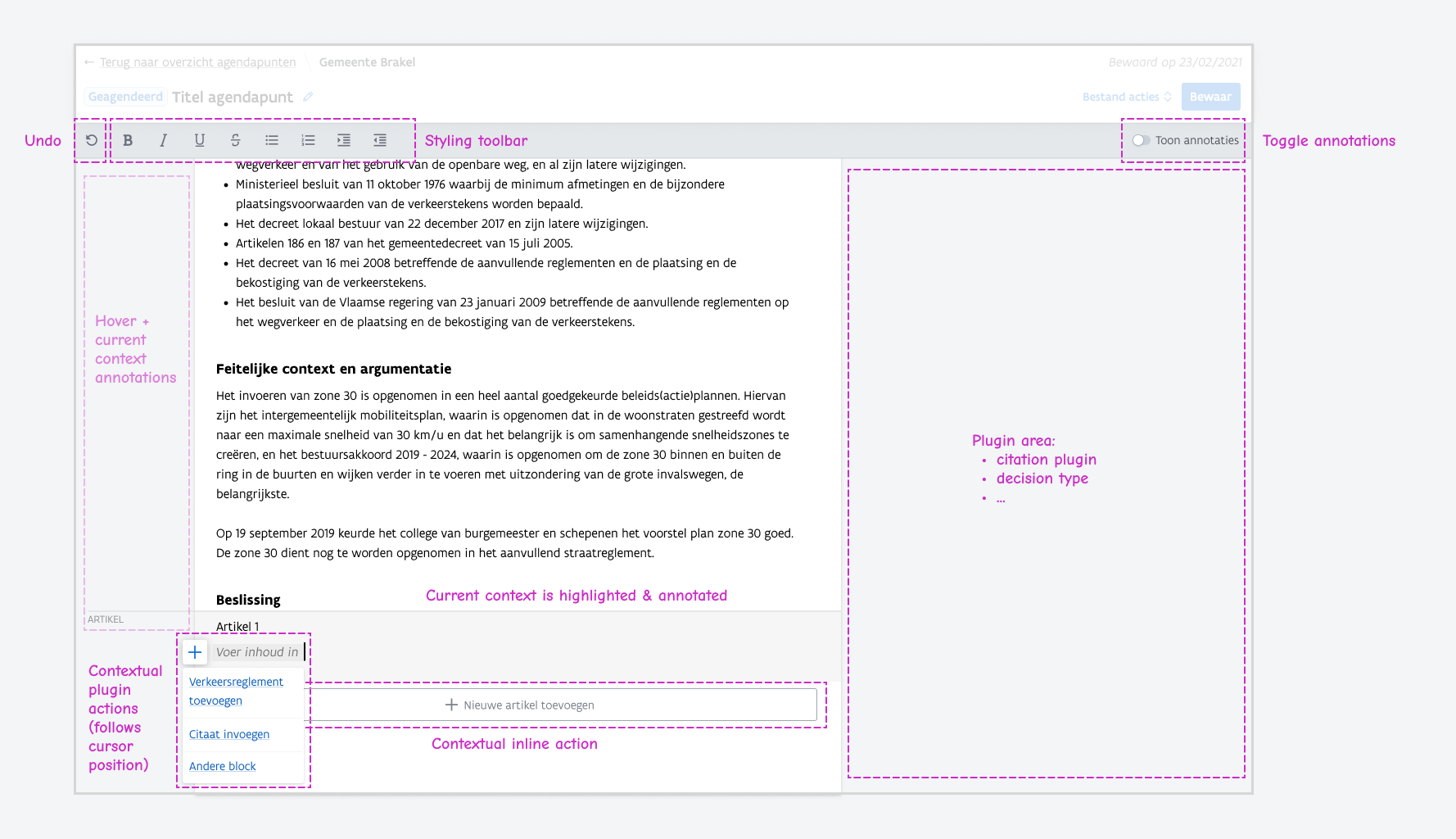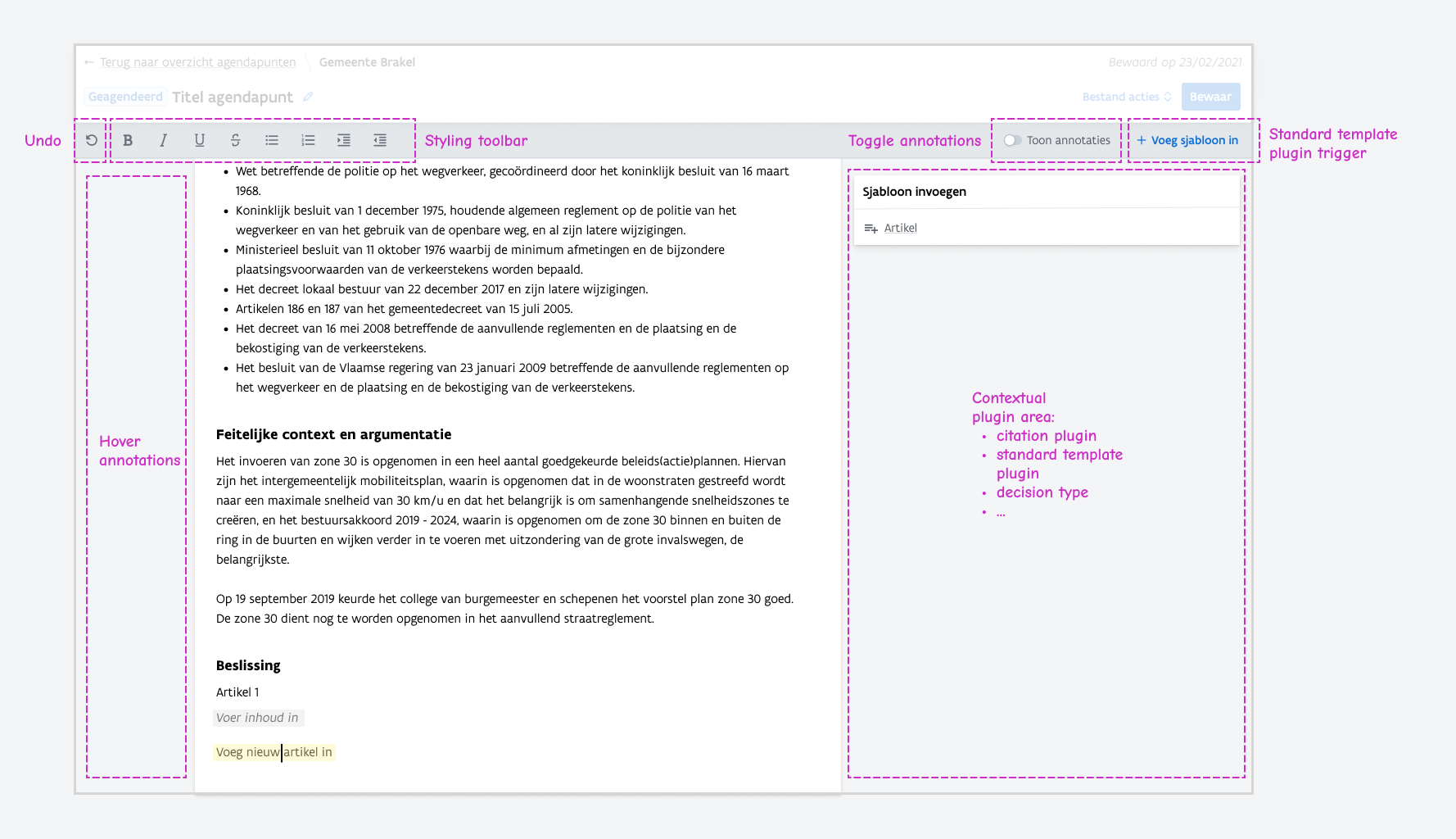Interface
The different areas and functions of the editor interface.
Goal
We want to provide a clear interface that's intuitive to use:
focus on writing decisions
providing recognisable editing functions similar to popular editors (google, word)
providing basic styling functions
simplifying the data input by triggering various plugins based on the context of a block
show the underlying structure of the document
Current state
Issues:
The standard template plugin trigger (top right) is not very visible and too far removed from the content. Not clear that it's contextual based on the cursor position.
The right area where plugins appear is sometimes crowded with multiple options. Not always clear what the hierarchy is.
Future state
Move contextual plugin actions to the same height of the cursor position. Provide a menu with the current options
Highlight the current context and show the annotation.
Note: need to investigate how we handle the depth of the context. Some detailed contexts are not helpful to the user.
Possibility to show inline actions where useful/expected:
e.g. Showing a button to add a new article after the current one.
The right area is reserved for plugins when they are either:
triggered by the contextual menu
relevant to the cursor position:
e.g. decision type plugin
To be defined:
which plugins need/can to be triggered by an action:
standard template plugin
roadsign regulation plugin
citation plugin
which plugins appear automatically based on the context of the cursor
decision type plugin
citation plugin
which plugins have inline actions
standard template plugin
Last updated